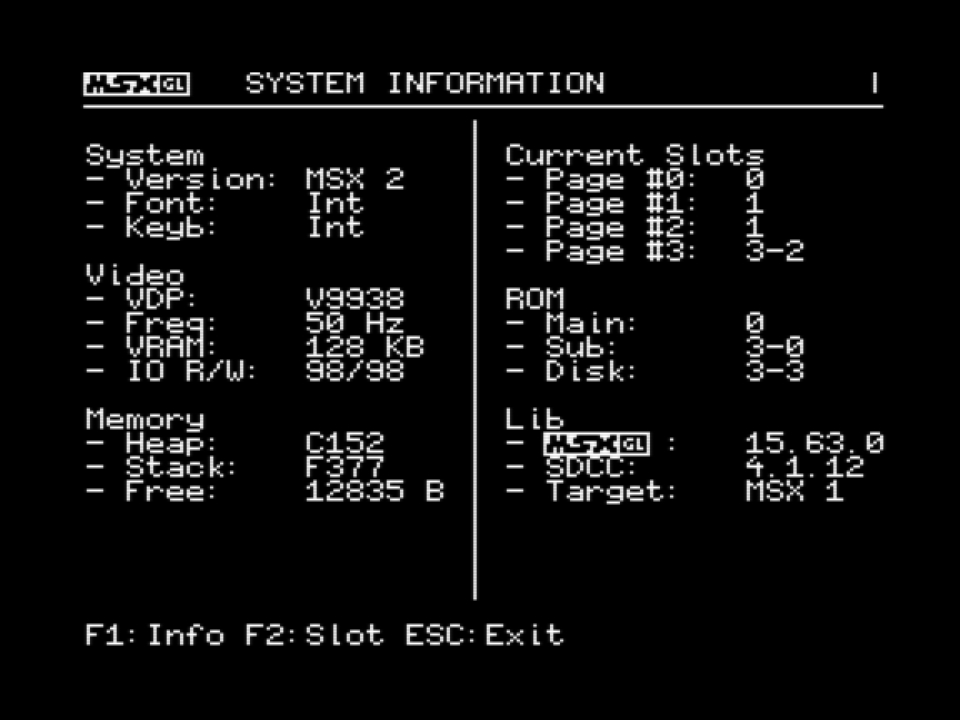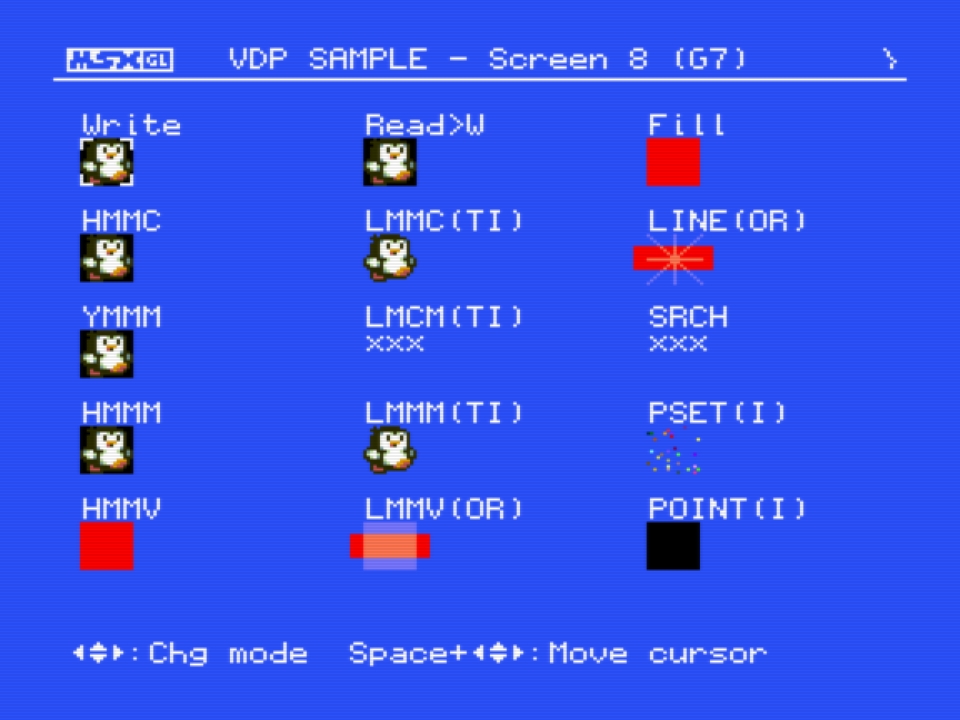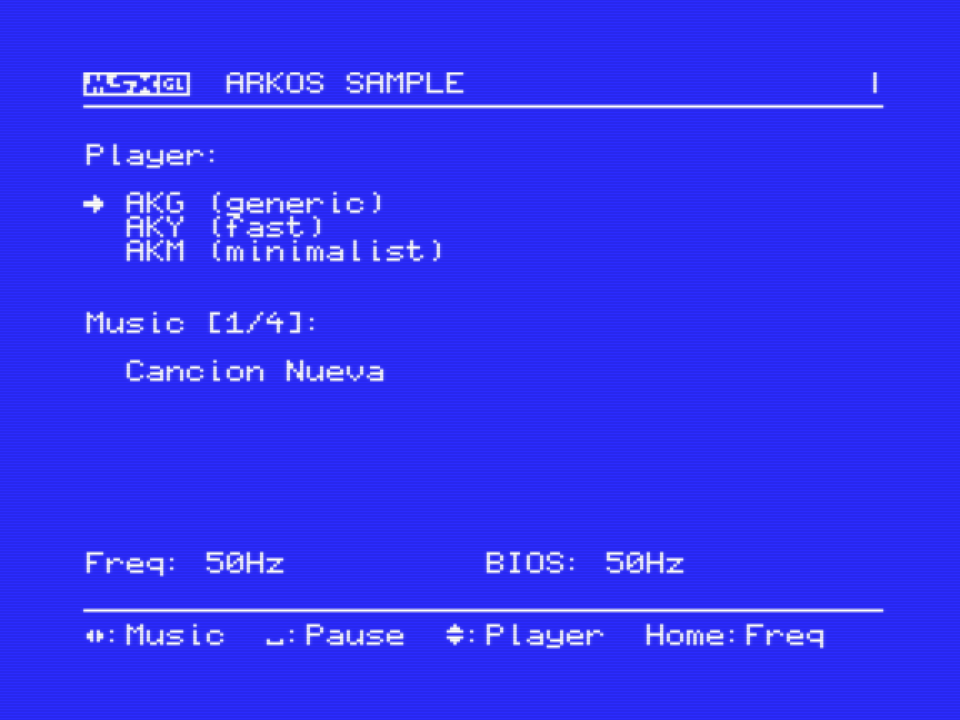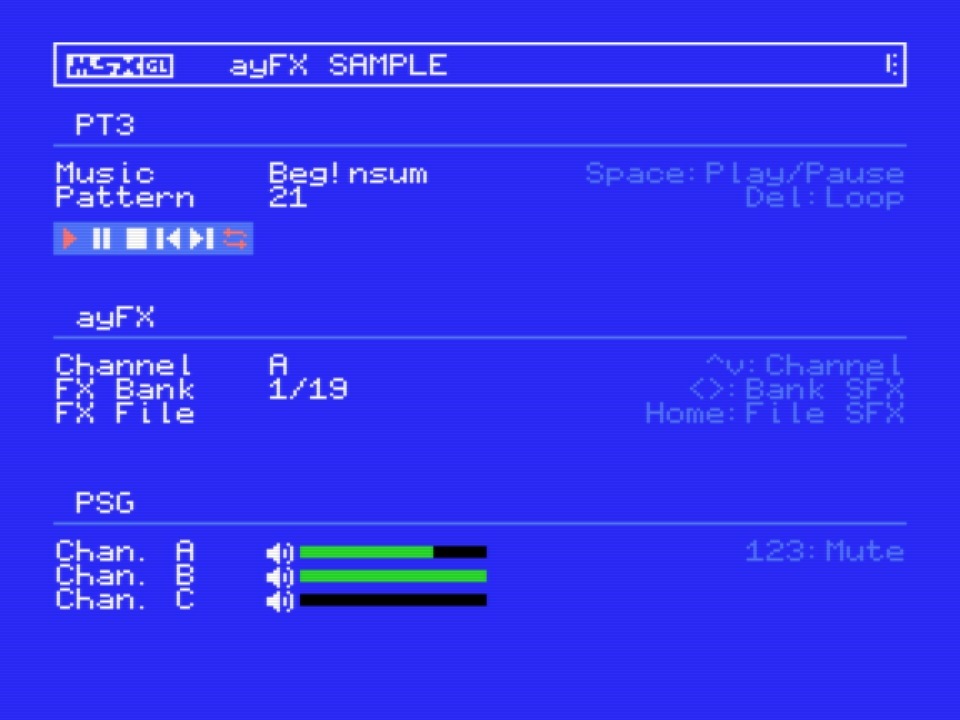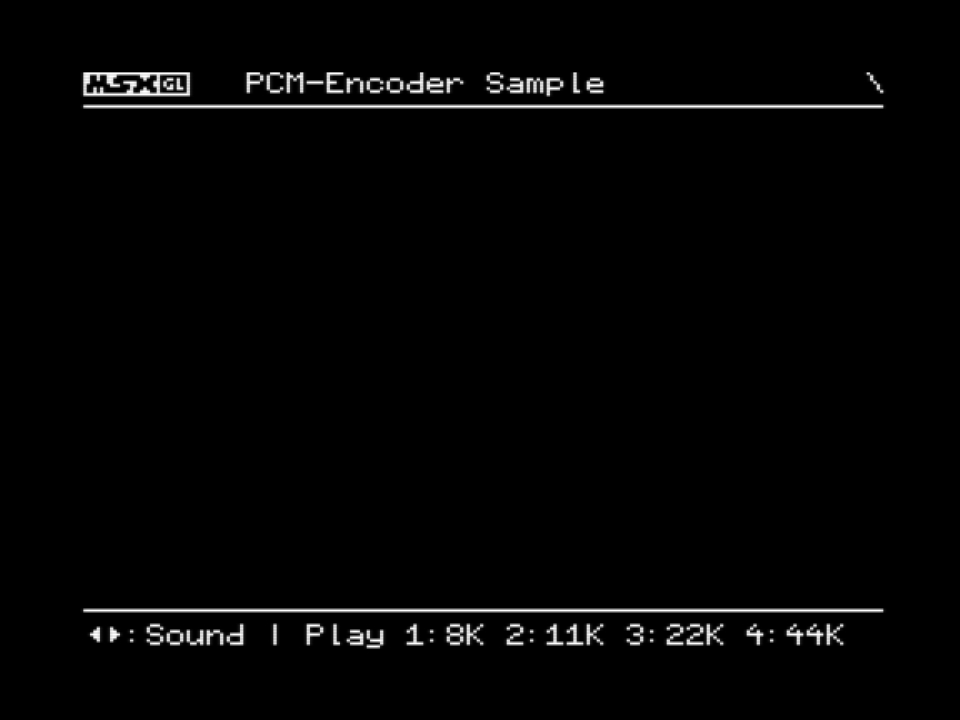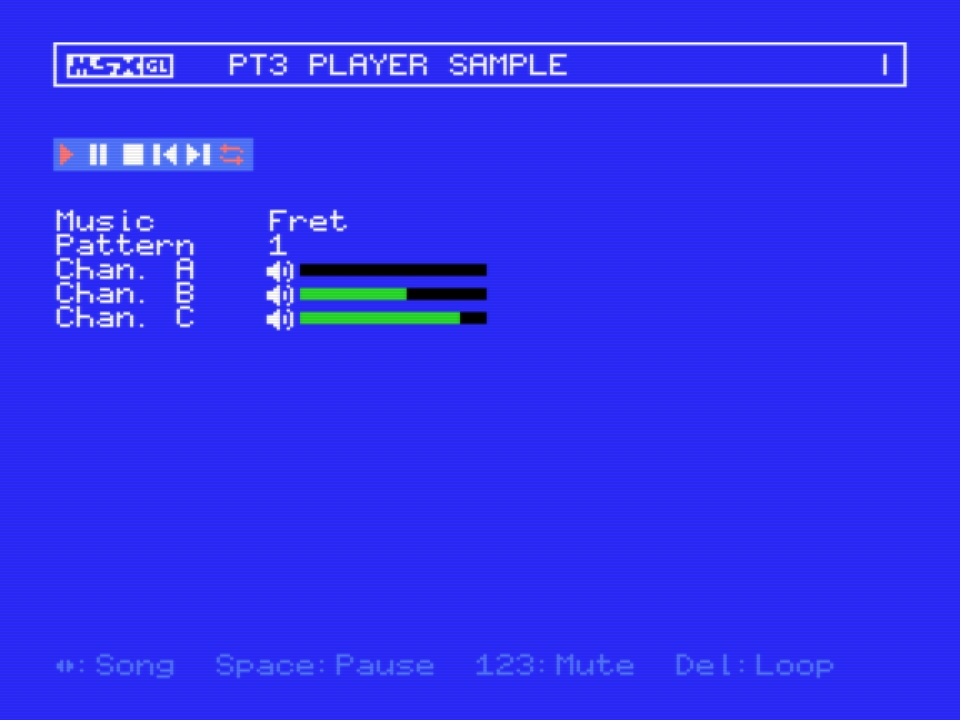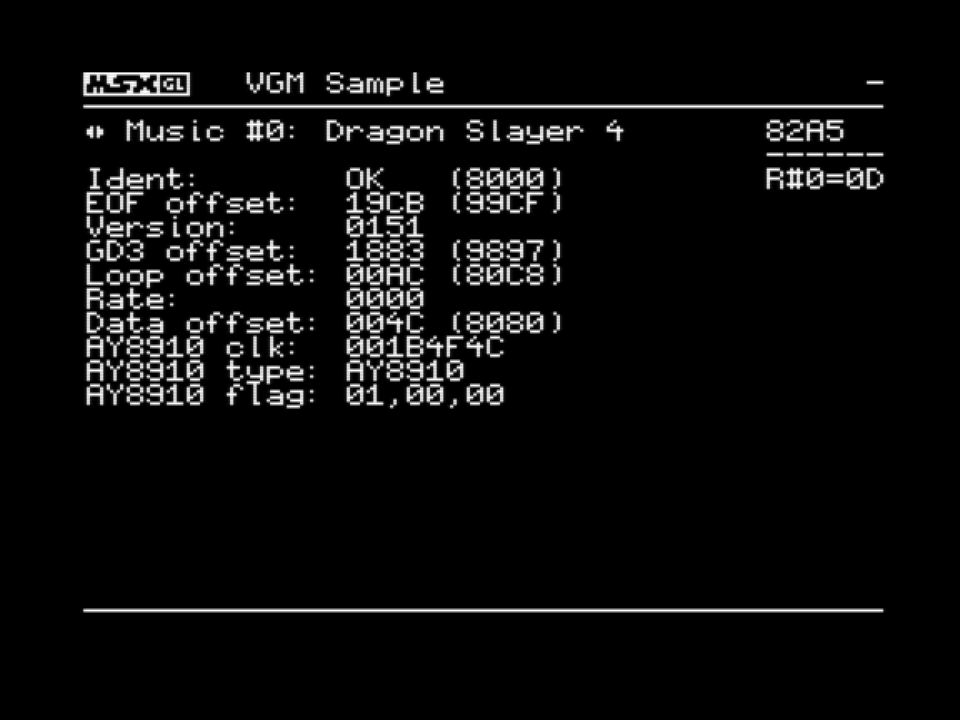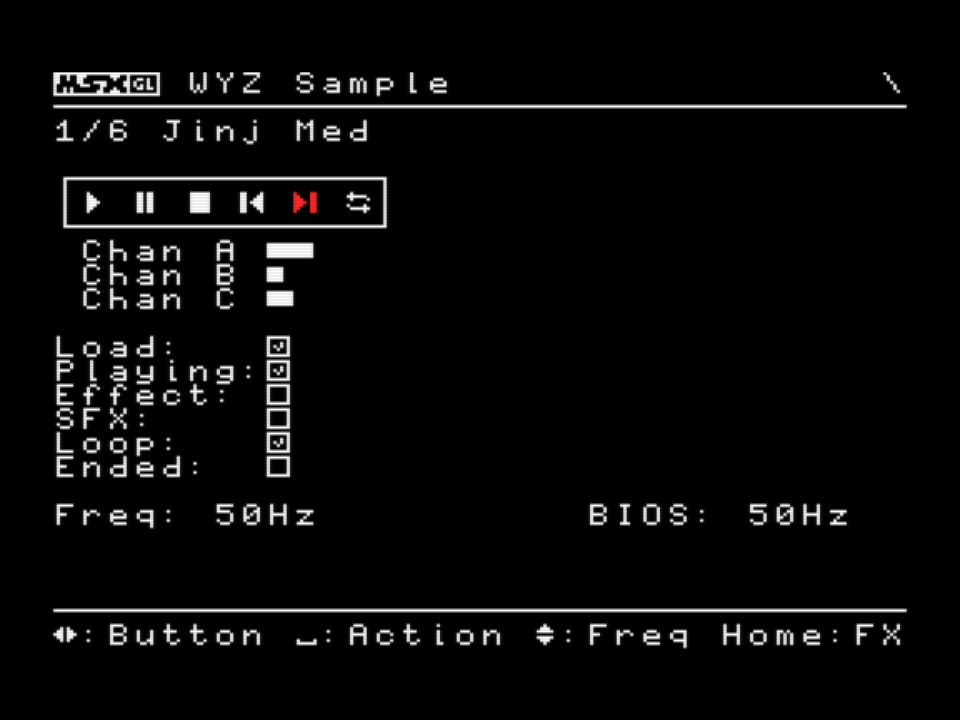Difference between revisions of "Samples"
From MSX Game Library
| Line 3: | Line 3: | ||
== Samples == | == Samples == | ||
| − | === | + | === Core === |
| − | |||
| − | |||
| − | |||
| + | ==== Hello World ==== | ||
| + | {{SAMPLE_BOX | ||
| + | |name=Hello | ||
| + | |desc=Program showing the minimal needs to display a text. | ||
| + | |file=s_hello.c | ||
| + | |machine=MSX1 | ||
| + | |state=Fonctional | ||
| + | |img=raw.githubusercontent.com/aoineko-fr/MSXgl/main/engine/doc/img/sample_hello.jpg | ||
| + | }} | ||
==== BIOS ==== | ==== BIOS ==== | ||
| Line 19: | Line 25: | ||
}} | }} | ||
| − | ==== | + | ==== System ==== |
{{SAMPLE_BOX | {{SAMPLE_BOX | ||
| − | |name= | + | |name=System |
| − | |desc= | + | |desc=blablabla... |
| − | |file= | + | |file=s_sys.c |
| − | |machine= | + | |machine=MSX1 |
|state=Fonctional | |state=Fonctional | ||
| − | |img=raw.githubusercontent.com/aoineko-fr/MSXgl/main/engine/doc/img/ | + | |img=raw.githubusercontent.com/aoineko-fr/MSXgl/main/engine/doc/img/sample_sys.jpg |
}} | }} | ||
| + | |||
| + | === Render === | ||
==== Draw ==== | ==== Draw ==== | ||
| Line 39: | Line 47: | ||
}} | }} | ||
| − | ==== | + | ==== Sprite Mode 1 ==== |
{{SAMPLE_BOX | {{SAMPLE_BOX | ||
| − | |name= | + | |name=Sprite |
| − | |desc=Program showing the use of | + | |desc=Program showing the use of sprite mode 1 and SAT flip method. |
| − | |file= | + | |file=s_sm1.c |
|machine=MSX1 | |machine=MSX1 | ||
|state=Fonctional | |state=Fonctional | ||
| − | |img=raw.githubusercontent.com/aoineko-fr/MSXgl/main/engine/doc/img/ | + | |img=raw.githubusercontent.com/aoineko-fr/MSXgl/main/engine/doc/img/sample_sm1.jpg |
| + | }} | ||
| + | |||
| + | ==== Sprite Mode 2 ==== | ||
| + | {{SAMPLE_BOX | ||
| + | |name=Sprite | ||
| + | |desc=Program showing the use of sprite mode 2 and split screen. | ||
| + | |file=s_sprite.c | ||
| + | |machine=MSX2 | ||
| + | |state=Fonctional | ||
| + | |img=raw.githubusercontent.com/aoineko-fr/MSXgl/main/engine/doc/img/sample_sprite.jpg | ||
}} | }} | ||
| − | ==== | + | ==== Software Sprite ==== |
{{SAMPLE_BOX | {{SAMPLE_BOX | ||
| − | |name= | + | |name=Software |
| − | |desc=Program showing the | + | |desc=Program showing the use of software sprite using VDP commands. |
| − | |file= | + | |file=s_swsprt.c |
| − | |machine= | + | |machine=MSX2 |
|state=Fonctional | |state=Fonctional | ||
| − | |img=raw.githubusercontent.com/aoineko-fr/MSXgl/main/engine/doc/img/ | + | |img=raw.githubusercontent.com/aoineko-fr/MSXgl/main/engine/doc/img/sample_swsprt.png |
}} | }} | ||
| − | ==== | + | ==== Text ==== |
{{SAMPLE_BOX | {{SAMPLE_BOX | ||
| − | |name= | + | |name=Text |
| − | |desc= | + | |desc=blablabla... |
| − | |file= | + | |file=s_text.c |
| − | |machine=MSX1 | + | |machine=MSX1}}/{{MSX2 |
|state=Fonctional | |state=Fonctional | ||
| − | |img=raw.githubusercontent.com/aoineko-fr/MSXgl/main/engine/doc/img/ | + | |img=raw.githubusercontent.com/aoineko-fr/MSXgl/main/engine/doc/img/sample_text.jpg |
}} | }} | ||
| − | ==== | + | ==== VDP Command ==== |
{{SAMPLE_BOX | {{SAMPLE_BOX | ||
| − | |name= | + | |name=VDP |
| − | |desc= | + | |desc=blablabla... |
| − | |file= | + | |file=s_vdpcmd.c |
| − | |machine= | + | |machine=MSX2 |
|state=Fonctional | |state=Fonctional | ||
| − | |img=raw.githubusercontent.com/aoineko-fr/MSXgl/main/engine/doc/img/ | + | |img=raw.githubusercontent.com/aoineko-fr/MSXgl/main/engine/doc/img/sample_vdpcmd.jpg |
}} | }} | ||
| + | |||
| + | === Target format === | ||
==== ROM Mapper ==== | ==== ROM Mapper ==== | ||
| Line 87: | Line 107: | ||
|state=Fonctional | |state=Fonctional | ||
|img= | |img= | ||
| + | }} | ||
| + | |||
| + | === Utilities === | ||
| + | |||
| + | ==== Game ==== | ||
| + | {{SAMPLE_BOX | ||
| + | |name=Game | ||
| + | |desc=Program showing the use of game and game's pawn modules. | ||
| + | |file=s_game.c | ||
| + | |machine=MSX1 | ||
| + | |state=Fonctional | ||
| + | |img=raw.githubusercontent.com/aoineko-fr/MSXgl/main/engine/doc/img/sample_game.png | ||
}} | }} | ||
| Line 107: | Line 139: | ||
|state=Fonctional | |state=Fonctional | ||
|img=raw.githubusercontent.com/aoineko-fr/MSXgl/main/engine/doc/img/sample_print.jpg | |img=raw.githubusercontent.com/aoineko-fr/MSXgl/main/engine/doc/img/sample_print.jpg | ||
| − | |||
| − | |||
| − | |||
| − | |||
| − | |||
| − | |||
| − | |||
| − | |||
| − | |||
| − | |||
}} | }} | ||
| Line 129: | Line 151: | ||
}} | }} | ||
| − | ==== | + | ==== Compress ==== |
{{SAMPLE_BOX | {{SAMPLE_BOX | ||
| − | |name= | + | |name=Compress |
| − | |desc= | + | |desc=blablabla... |
| − | |file= | + | |file=s_zip.c |
| − | |machine= | + | |machine=MSX2 |
| − | |state= | + | |state=WIP |
| − | |img= | + | |img= |
}} | }} | ||
| − | ==== | + | === Devices === |
| − | |||
| − | |||
| − | |||
| − | |||
| − | |||
| − | |||
| − | |||
| − | |||
| − | ==== | + | ==== Clock ==== |
{{SAMPLE_BOX | {{SAMPLE_BOX | ||
| − | |name= | + | |name=Clock |
| − | |desc=Program showing the use of | + | |desc=Program showing the use of the Real Time Clock (Ricoh RP-5C01). |
| − | |file= | + | |file=s_clock.c |
|machine=MSX2 | |machine=MSX2 | ||
|state=Fonctional | |state=Fonctional | ||
| − | |img=raw.githubusercontent.com/aoineko-fr/MSXgl/main/engine/doc/img/ | + | |img=raw.githubusercontent.com/aoineko-fr/MSXgl/main/engine/doc/img/sample_clock.jpg |
}} | }} | ||
| − | ==== | + | ==== Joystick ==== |
{{SAMPLE_BOX | {{SAMPLE_BOX | ||
| − | |name= | + | |name=Joystick |
| − | |desc= | + | |desc=Program showing the use of joystick and input manager. |
| − | |file= | + | |file=s_joystk.c |
|machine=MSX1 | |machine=MSX1 | ||
|state=Fonctional | |state=Fonctional | ||
| − | |img=raw.githubusercontent.com/aoineko-fr/MSXgl/main/engine/doc/img/ | + | |img=raw.githubusercontent.com/aoineko-fr/MSXgl/main/engine/doc/img/sample_joystick.jpg |
}} | }} | ||
| − | ==== | + | ==== Keyboard ==== |
{{SAMPLE_BOX | {{SAMPLE_BOX | ||
| − | |name= | + | |name=Keyboard |
| − | |desc= | + | |desc=Program showing the use of keyboard and input manager. |
| − | |file= | + | |file=s_keybrd.c |
| − | |machine=MSX1 | + | |machine=MSX1 |
|state=Fonctional | |state=Fonctional | ||
| − | |img=raw.githubusercontent.com/aoineko-fr/MSXgl/main/engine/doc/img/ | + | |img=raw.githubusercontent.com/aoineko-fr/MSXgl/main/engine/doc/img/sample_keyboard.jpg |
}} | }} | ||
| − | ==== | + | ==== PSG ==== |
{{SAMPLE_BOX | {{SAMPLE_BOX | ||
| − | |name= | + | |name=PSG |
| − | |desc= | + | |desc=Program showing the use of direct control over PSG chip. |
| − | |file= | + | |file=s_psg.c |
| − | |machine= | + | |machine=MSX1 |
|state=Fonctional | |state=Fonctional | ||
| − | |img=raw.githubusercontent.com/aoineko-fr/MSXgl/main/engine/doc/img/ | + | |img=raw.githubusercontent.com/aoineko-fr/MSXgl/main/engine/doc/img/sample_psg.jpg |
| − | |||
| − | |||
| − | |||
| − | |||
| − | |||
| − | |||
| − | |||
| − | |||
| − | |||
| − | |||
}} | }} | ||
Revision as of 12:50, 17 May 2023
The samples marked as "WIP" state are not functional.
Trying to test them for now is useless.
Contents
Samples
Core
Hello World
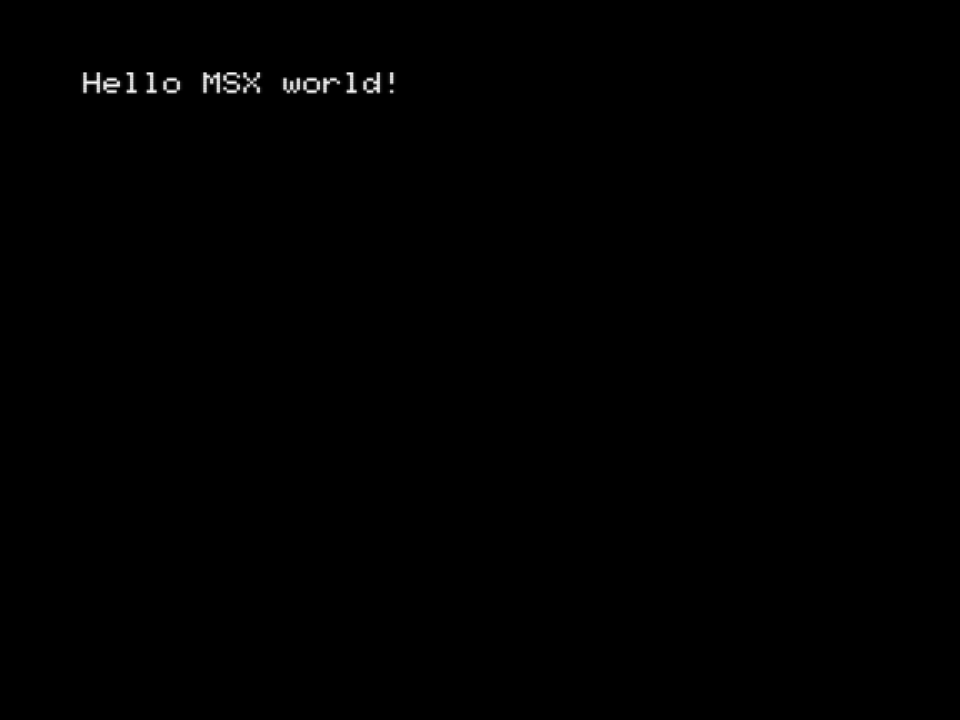
Program showing the minimal needs to display a text.
- File: s_hello.c
- State: Template:STATE/Fonctional

 32K
32K BIOS
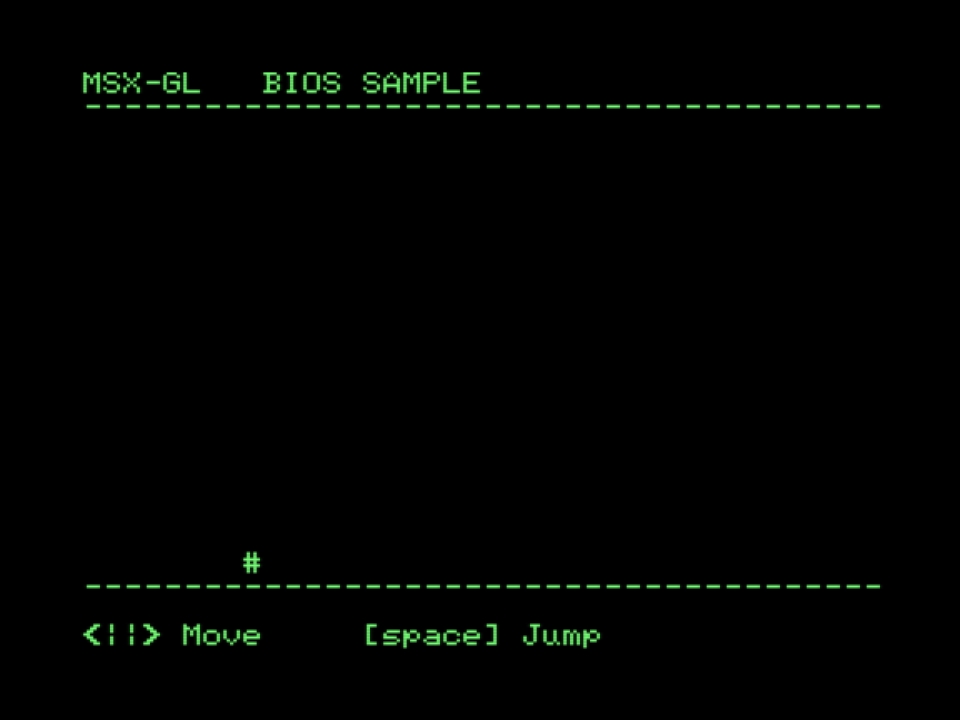
Program showing the use of basic BIOS functions.
- File: s_bios.c
- State: Template:STATE/Fonctional

 32K
32K System
Render
Draw
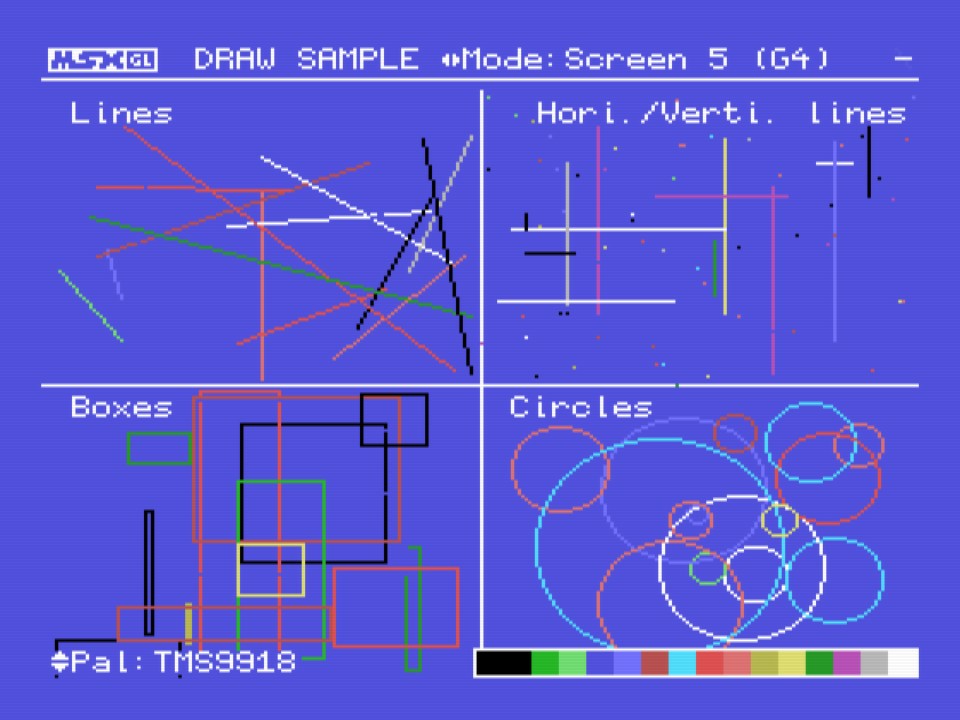
Program showing the use of Draw module in different screen mode.
- File: s_draw.c
- State: Template:STATE/Fonctional

 32K
32K Sprite Mode 1

Program showing the use of sprite mode 1 and SAT flip method.
- File: s_sm1.c
- State: Template:STATE/Fonctional

 32K
32K Sprite Mode 2
Program showing the use of sprite mode 2 and split screen.
- File: s_sprite.c
- State: Template:STATE/Fonctional

 32K
32K Software Sprite

Program showing the use of software sprite using VDP commands.
- File: s_swsprt.c
- State: Template:STATE/Fonctional

 32K
32K Text
/
VDP Command
Target format
ROM Mapper
Utilities
Game
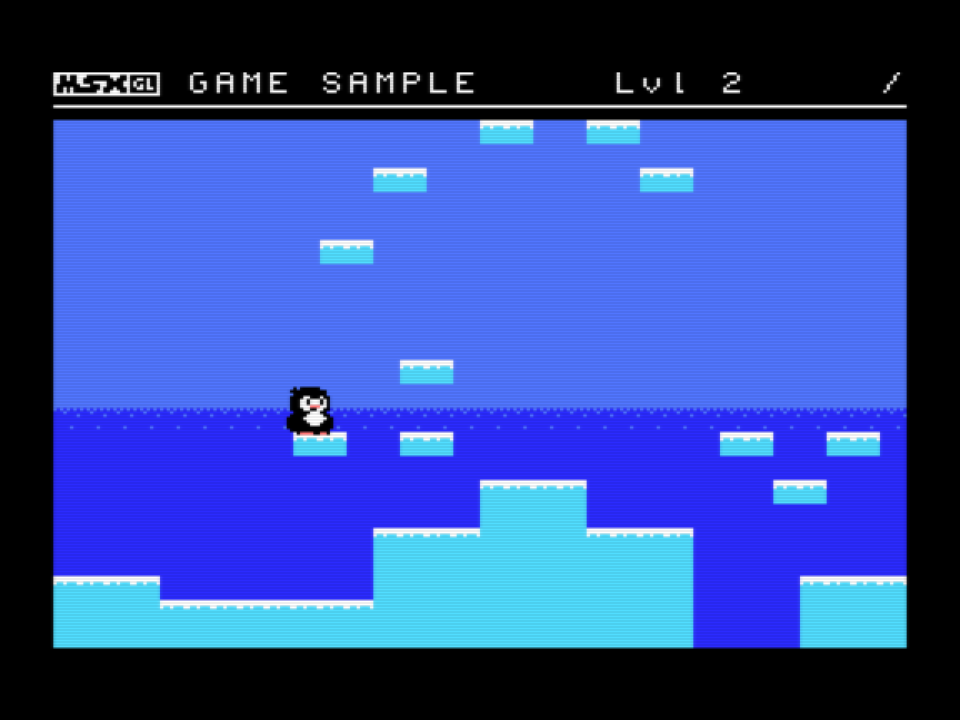
Program showing the use of game and game's pawn modules.
- File: s_game.c
- State: Template:STATE/Fonctional

 32K
32K Math
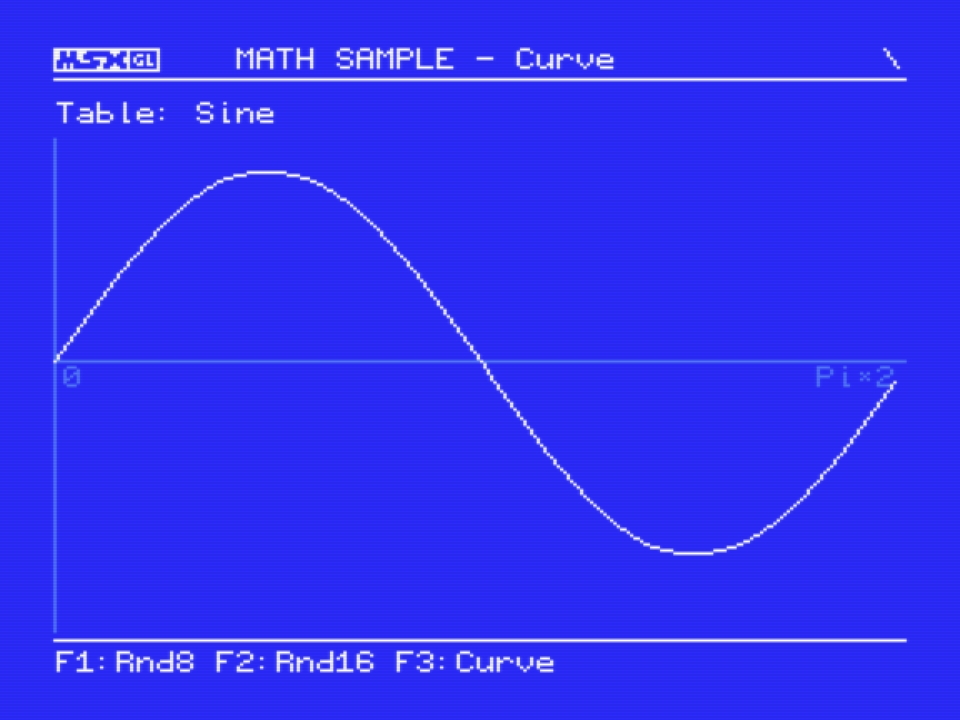
Program showing the use of mathematics pre-calculated tables and pseudo-random generator.
- File: s_math.c
- State: Template:STATE/Fonctional

 32K
32K 
Program showing the use of graphical print features (bitmap, sprite, effects, etc.).
- File: s_print.c
- State: Template:STATE/Fonctional

 32K
32K Scrolling

Program showing the use of multi-directionnal tile-based scrolling and screen adjust register for smooth scrolling.
- File: s_scroll.c
- State: Template:STATE/Fonctional

 32K
32K Compress
Devices
Clock
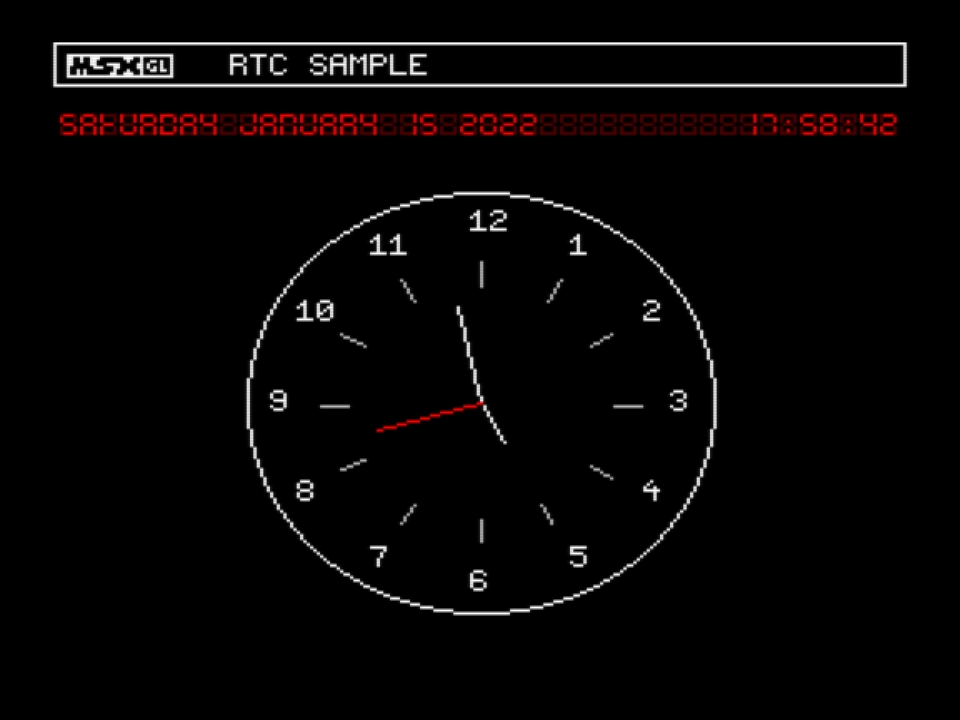
Program showing the use of the Real Time Clock (Ricoh RP-5C01).
- File: s_clock.c
- State: Template:STATE/Fonctional

 32K
32K Joystick
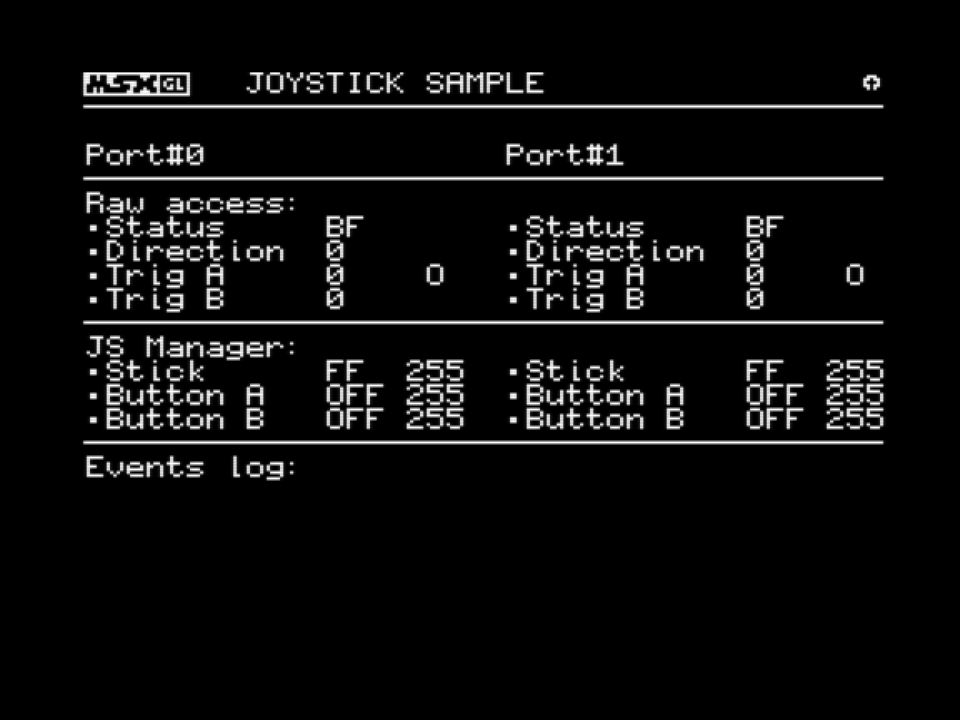
Program showing the use of joystick and input manager.
- File: s_joystk.c
- State: Template:STATE/Fonctional

 32K
32K Keyboard
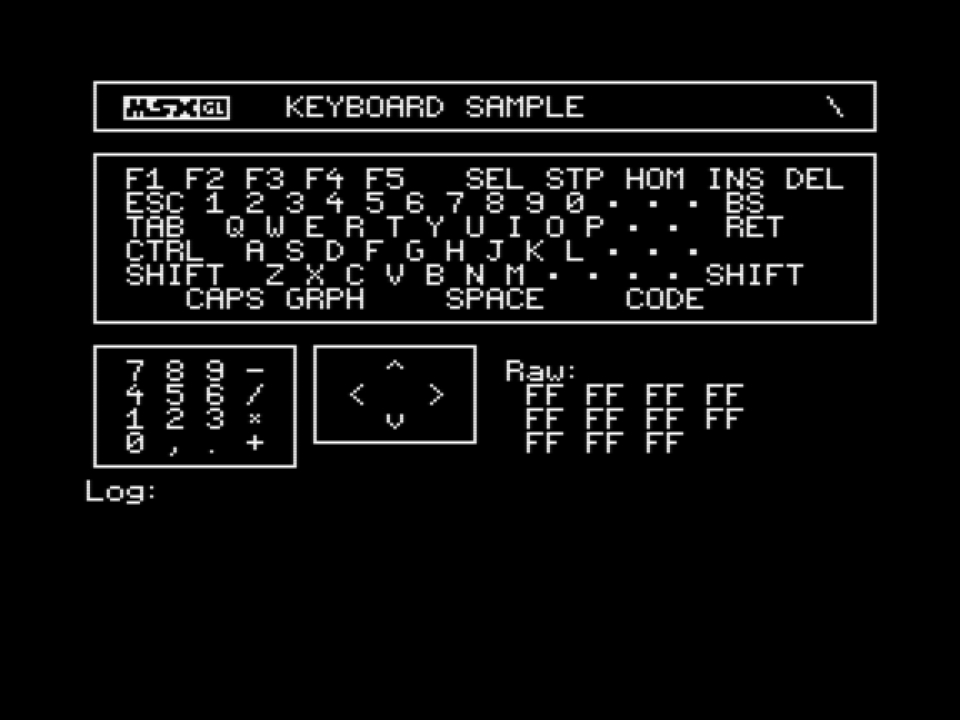
Program showing the use of keyboard and input manager.
- File: s_keybrd.c
- State: Template:STATE/Fonctional

 32K
32K PSG
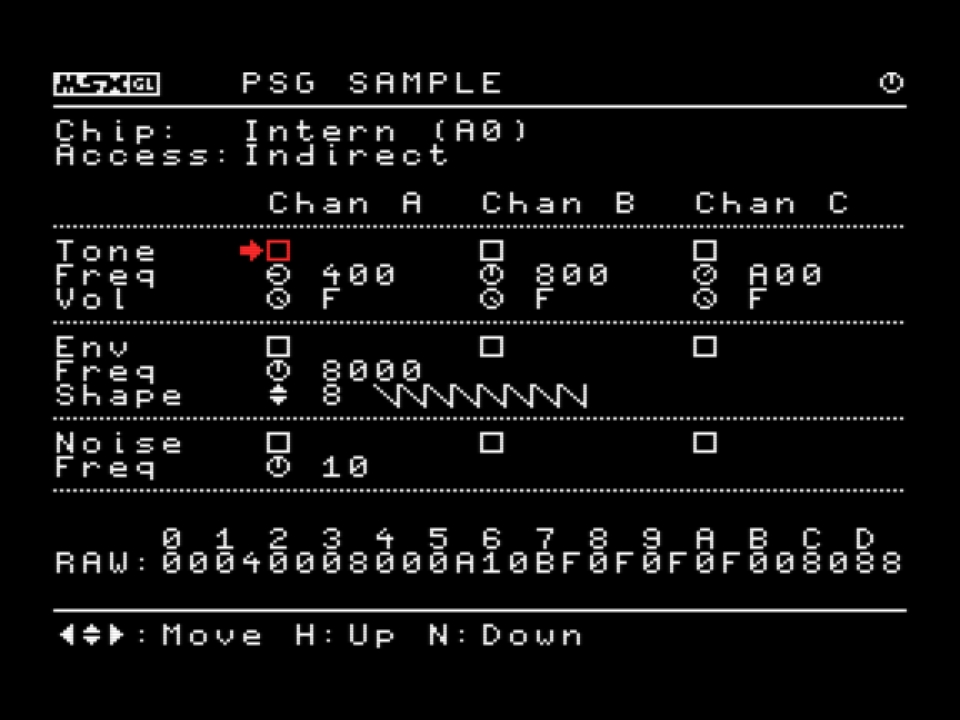
Program showing the use of direct control over PSG chip.
- File: s_psg.c
- State: Template:STATE/Fonctional

 32K
32K