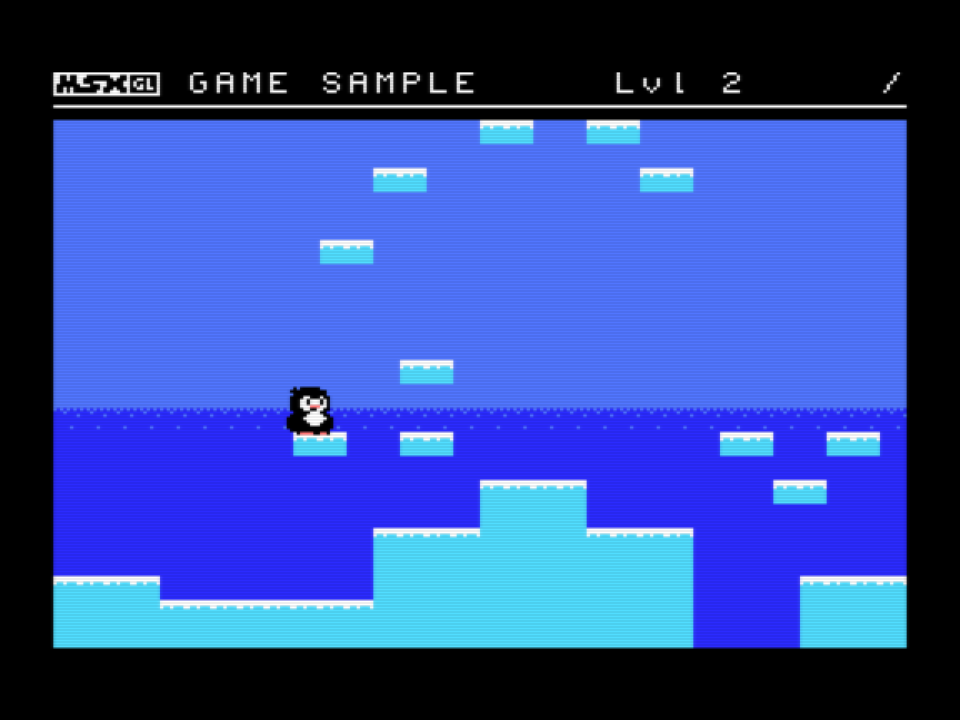Modules/game/state
From MSX Game Library
game/state
The game module handle program architecture, from program initialization, to update synchronization on the screen display, and features a task management system.
Usage
To use this module, include "game/state.h" in your source code, and add "game/state" to the modules list (LibModules) in your project's configuration file (project_config.js).
Samples
See module use cases in the sample programs:
Settings
Library configuration (msxgl_config.h):
// Game state setting #define GAME_USE_STATE TRUE // Add state machine features #define GAME_USE_VSYNC TRUE // Add vertical synchronization features #define GAME_USE_LOOP TRUE // Add game main loop with call to v-synch and state #define GAME_USE_SYNC_50HZ TRUE // Force 50Hz synchronization on 60Hz machine
Dependencies
Dependency on other modules:
Documentation