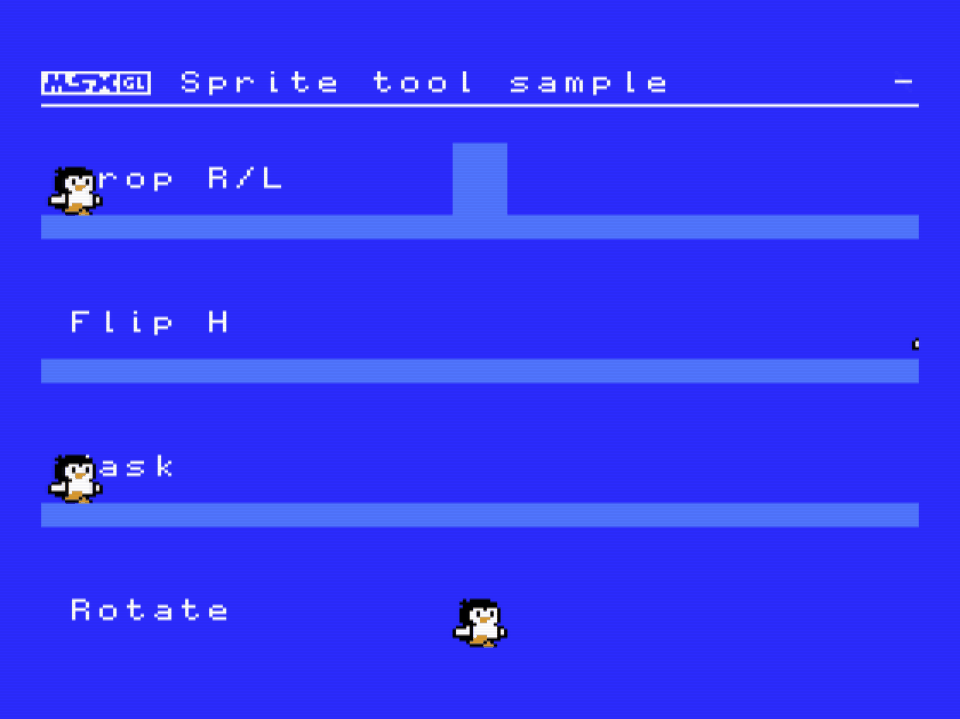Modules/sprite fx
From MSX Game Library
< Modules
sprite_fx
The sprite_fx module allows to apply special effects to sprite patterns: cropping, flipping, masking and rotating.
Usage
To use this module, include "sprite_fx.h" in your source code, and add "sprite_fx" to the modules list (LibModules) in your project's configuration file (project_config.js).
Samples
See module use cases in the sample programs:
Settings
Library configuration (msxgl_config.h):
// Supported sprite size #define SPRITEFX_USE_8x8 TRUE // Use 8x8 pixels effects #define SPRITEFX_USE_16x16 TRUE // Use 16x16 pixels effects // Supported effect #define SPRITEFX_USE_CROP TRUE // Use cropping effect #define SPRITEFX_USE_FLIP TRUE // Use flipping effect #define SPRITEFX_USE_MASK TRUE // Use masking effect #define SPRITEFX_USE_ROTATE TRUE // Use rotating effect
Dependencies
Dependency on other modules:
Documentation