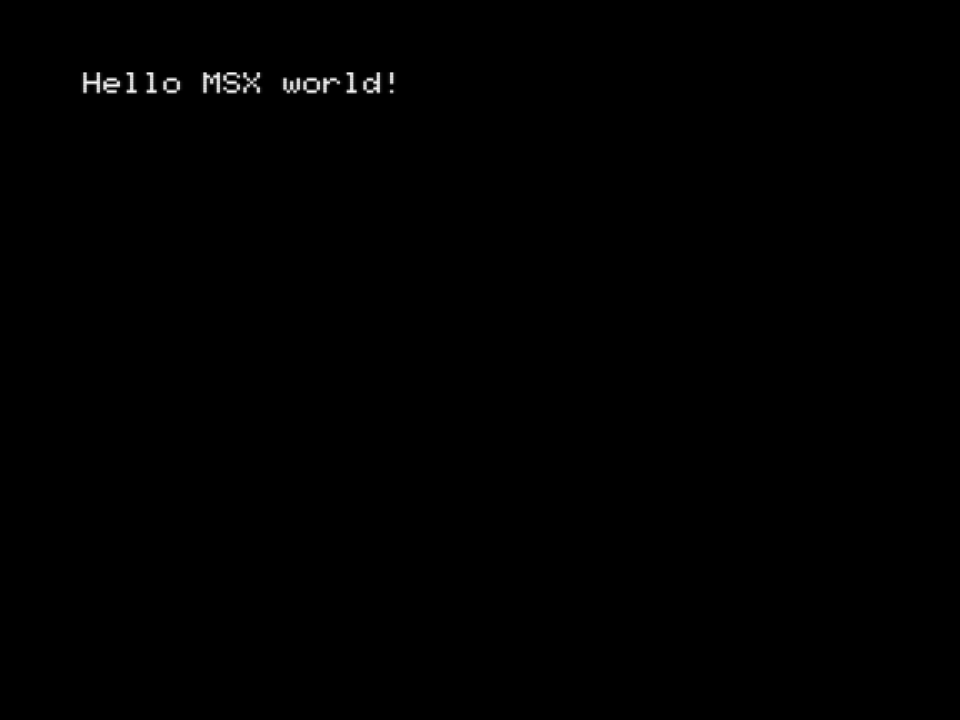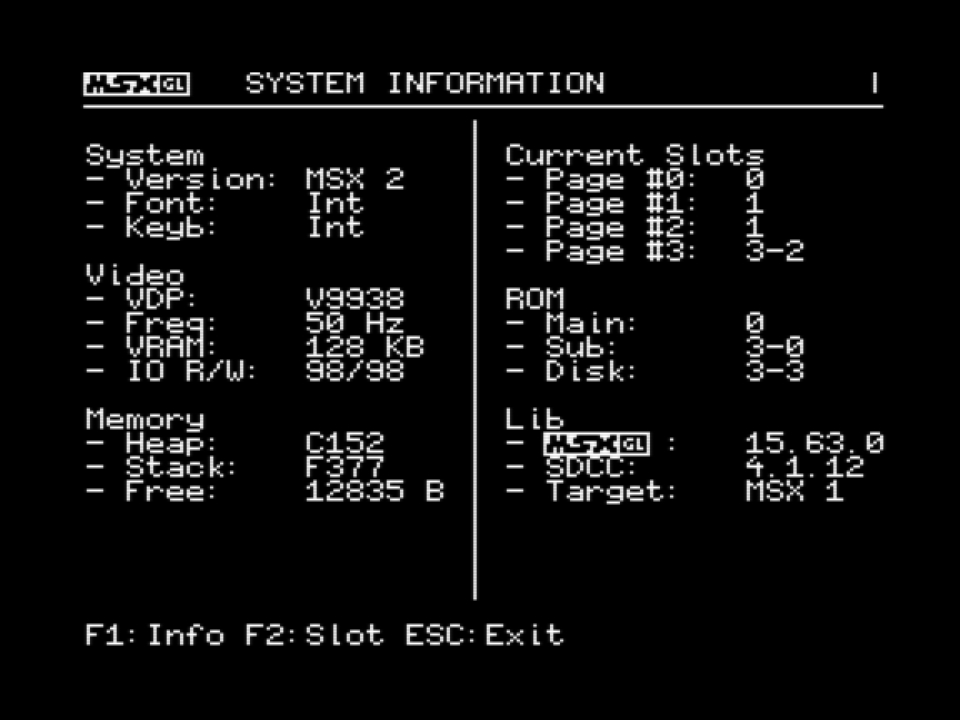Difference between revisions of "Samples"
From MSX Game Library
(→Target format) |
|||
| (36 intermediate revisions by the same user not shown) | |||
| Line 1: | Line 1: | ||
| − | + | Here is a list of sample programs supplied with '''MSXgl''' to demonstrate the use of the library's various functions. | |
| − | + | To try out the different samples, simply open a command line in the <tt>MSXgl/projects/samples/</tt> directory and execute: | |
| + | * <tt>build.bat s_game</tt> (Windows) | ||
| + | * <tt>./build.sh s_game</tt> (Linux & macOS) | ||
| − | + | Replace "<tt>s_game</tt>" with the name of the sample you want to try out (sample's <tt>.c</tt> file extension is not needed). | |
| − | ==== Hello World | + | <u>Note:</u> Samples use a system to overwrites the project configuration (<tt>project_config.js</tt>) with a sample-specific configuration file (e.g. <tt>s_game.js</tt>). This makes it possible to have several projects in the same directory. This is not necessary for a stand-alone project. See how to [[Create my first program|create your own new program]]. |
| + | |||
| + | == Core == | ||
| + | |||
| + | === Hello World === | ||
{{SAMPLE_BOX | {{SAMPLE_BOX | ||
|name=Hello | |name=Hello | ||
| Line 18: | Line 24: | ||
|target=ROM_32K | |target=ROM_32K | ||
|ext= | |ext= | ||
| − | |state= | + | |state=Functional |
|img=raw.githubusercontent.com/aoineko-fr/MSXgl/main/engine/doc/img/sample_hello.jpg | |img=raw.githubusercontent.com/aoineko-fr/MSXgl/main/engine/doc/img/sample_hello.jpg | ||
}} | }} | ||
| − | + | === BIOS === | |
{{SAMPLE_BOX | {{SAMPLE_BOX | ||
|name=BIOS | |name=BIOS | ||
| Line 35: | Line 41: | ||
|target=ROM_32K | |target=ROM_32K | ||
|ext= | |ext= | ||
| − | |state= | + | |state=Functional |
|img=raw.githubusercontent.com/aoineko-fr/MSXgl/main/engine/doc/img/sample_bios.jpg | |img=raw.githubusercontent.com/aoineko-fr/MSXgl/main/engine/doc/img/sample_bios.jpg | ||
}} | }} | ||
| − | + | === Clock === | |
{{SAMPLE_BOX | {{SAMPLE_BOX | ||
|name=Clock | |name=Clock | ||
| − | |desc=Program showing the use of the Real Time Clock (Ricoh RP-5C01) to get current time and save/load from CMOS memory. | + | |desc=Program showing the use of the MSX2's Real Time Clock (Ricoh RP-5C01) to get current time and save/load data from CMOS memory. |
|module1=clock | |module1=clock | ||
|module2= | |module2= | ||
| Line 52: | Line 58: | ||
|target=ROM_32K | |target=ROM_32K | ||
|ext= | |ext= | ||
| − | |state= | + | |state=Functional |
|img=raw.githubusercontent.com/aoineko-fr/MSXgl/main/engine/doc/img/sample_clock.jpg | |img=raw.githubusercontent.com/aoineko-fr/MSXgl/main/engine/doc/img/sample_clock.jpg | ||
}} | }} | ||
| − | + | === PSG === | |
{{SAMPLE_BOX | {{SAMPLE_BOX | ||
|name=PSG | |name=PSG | ||
| − | |desc=Program showing the use of direct control over PSG chip. | + | |desc=Program showing the use of direct control over PSG sound chip. |
|module1=psg | |module1=psg | ||
|module2= | |module2= | ||
| Line 69: | Line 75: | ||
|target=ROM_32K | |target=ROM_32K | ||
|ext= | |ext= | ||
| − | |state= | + | |state=Functional |
|img=raw.githubusercontent.com/aoineko-fr/MSXgl/main/engine/doc/img/sample_psg.jpg | |img=raw.githubusercontent.com/aoineko-fr/MSXgl/main/engine/doc/img/sample_psg.jpg | ||
}} | }} | ||
| − | + | === System === | |
{{SAMPLE_BOX | {{SAMPLE_BOX | ||
|name=System | |name=System | ||
| Line 86: | Line 92: | ||
|target=ROM_32K | |target=ROM_32K | ||
|ext= | |ext= | ||
| − | |state= | + | |state=Functional |
|img=raw.githubusercontent.com/aoineko-fr/MSXgl/main/engine/doc/img/sample_sys.jpg | |img=raw.githubusercontent.com/aoineko-fr/MSXgl/main/engine/doc/img/sample_sys.jpg | ||
}} | }} | ||
| − | + | == Render == | |
| − | + | === Draw === | |
{{SAMPLE_BOX | {{SAMPLE_BOX | ||
|name=Draw | |name=Draw | ||
| Line 105: | Line 111: | ||
|target=ROM_32K | |target=ROM_32K | ||
|ext= | |ext= | ||
| − | |state= | + | |state=Functional |
|img=raw.githubusercontent.com/aoineko-fr/MSXgl/main/engine/doc/img/sample_draw.jpg | |img=raw.githubusercontent.com/aoineko-fr/MSXgl/main/engine/doc/img/sample_draw.jpg | ||
}} | }} | ||
| − | + | === Graph Mode 3 === | |
{{SAMPLE_BOX | {{SAMPLE_BOX | ||
|name=Graph Mode 3 | |name=Graph Mode 3 | ||
| Line 122: | Line 128: | ||
|target=ROM_32K | |target=ROM_32K | ||
|ext= | |ext= | ||
| − | |state= | + | |state=Functional |
| − | |img=raw.githubusercontent.com/aoineko-fr/MSXgl/main/engine/doc/img/ | + | |img=raw.githubusercontent.com/aoineko-fr/MSXgl/main/engine/doc/img/sample_gm3_2.png |
}} | }} | ||
| − | ==== Sprite Mode 1 | + | === Print === |
| + | {{SAMPLE_BOX | ||
| + | |name=Print | ||
| + | |desc=Program showing the use of graphical print features (bitmap, sprite, effects, etc.). | ||
| + | |module1=print | ||
| + | |module2= | ||
| + | |module3= | ||
| + | |module4= | ||
| + | |module5= | ||
| + | |file=s_print.c | ||
| + | |machine=MSX2 | ||
| + | |target=ROM_32K | ||
| + | |ext= | ||
| + | |state=Functional | ||
| + | |img=raw.githubusercontent.com/aoineko-fr/MSXgl/main/engine/doc/img/sample_print.jpg | ||
| + | }} | ||
| + | |||
| + | === Sprite Mode 1 === | ||
{{SAMPLE_BOX | {{SAMPLE_BOX | ||
|name=Sprite | |name=Sprite | ||
| Line 139: | Line 162: | ||
|target=ROM_32K | |target=ROM_32K | ||
|ext= | |ext= | ||
| − | |state= | + | |state=Functional |
|img=raw.githubusercontent.com/aoineko-fr/MSXgl/main/engine/doc/img/sample_sm1.jpg | |img=raw.githubusercontent.com/aoineko-fr/MSXgl/main/engine/doc/img/sample_sm1.jpg | ||
}} | }} | ||
| − | + | === Sprite Mode 2 === | |
{{SAMPLE_BOX | {{SAMPLE_BOX | ||
|name=Sprite | |name=Sprite | ||
| Line 156: | Line 179: | ||
|target=ROM_32K | |target=ROM_32K | ||
|ext= | |ext= | ||
| − | |state= | + | |state=Functional |
|img=raw.githubusercontent.com/aoineko-fr/MSXgl/main/engine/doc/img/sample_sprite.jpg | |img=raw.githubusercontent.com/aoineko-fr/MSXgl/main/engine/doc/img/sample_sprite.jpg | ||
}} | }} | ||
| − | ==== Software Sprite | + | === Sprite FX === |
| + | {{SAMPLE_BOX | ||
| + | |name=Sprite FX | ||
| + | |desc=Program showing the use of Sprite Tool module to modify sprite data (support Cropping, Flipping, Asking and Rotating). | ||
| + | |module1=sprite_fx | ||
| + | |module2= | ||
| + | |module3= | ||
| + | |module4= | ||
| + | |module5= | ||
| + | |file=s_sprtfx.c | ||
| + | |machine=MSX2 | ||
| + | |target=ROM_32K | ||
| + | |ext= | ||
| + | |state=Functional | ||
| + | |img=raw.githubusercontent.com/aoineko-fr/MSXgl/main/engine/doc/img/sample_sprttool.gif | ||
| + | }} | ||
| + | |||
| + | === Software Sprite === | ||
{{SAMPLE_BOX | {{SAMPLE_BOX | ||
|name=Software Sprite | |name=Software Sprite | ||
| Line 173: | Line 213: | ||
|target=ROM_32K | |target=ROM_32K | ||
|ext= | |ext= | ||
| − | |state= | + | |state=Functional |
|img=raw.githubusercontent.com/aoineko-fr/MSXgl/main/engine/doc/img/sample_swsprt.png | |img=raw.githubusercontent.com/aoineko-fr/MSXgl/main/engine/doc/img/sample_swsprt.png | ||
}} | }} | ||
| − | + | === Software Tile === | |
{{SAMPLE_BOX | {{SAMPLE_BOX | ||
|name=Software Tile | |name=Software Tile | ||
| Line 190: | Line 230: | ||
|target=ROM_32K | |target=ROM_32K | ||
|ext= | |ext= | ||
| − | |state= | + | |state=Functional |
|img=raw.githubusercontent.com/aoineko-fr/MSXgl/main/engine/doc/img/sample_swtile.png | |img=raw.githubusercontent.com/aoineko-fr/MSXgl/main/engine/doc/img/sample_swtile.png | ||
}} | }} | ||
| − | === | + | === Text === |
{{SAMPLE_BOX | {{SAMPLE_BOX | ||
| − | |name= | + | |name=Text |
| − | |desc=Program showing the use of | + | |desc=Program showing the use of print module with text modes (all MSX1 and MSX2 text/tiled mode). |
| − | |module1= | + | |module1=print |
|module2= | |module2= | ||
|module3= | |module3= | ||
|module4= | |module4= | ||
|module5= | |module5= | ||
| − | |file= | + | |file=s_text.c |
| − | |machine= | + | |machine=MSX12 |
|target=ROM_32K | |target=ROM_32K | ||
|ext= | |ext= | ||
| − | |state= | + | |state=Functional |
| − | |img=raw.githubusercontent.com/aoineko-fr/MSXgl/main/engine/doc/img/ | + | |img=raw.githubusercontent.com/aoineko-fr/MSXgl/main/engine/doc/img/sample_text.jpg |
}} | }} | ||
| − | === | + | === VDP Command === |
{{SAMPLE_BOX | {{SAMPLE_BOX | ||
| − | |name= | + | |name=VDP |
| − | |desc=. | + | |desc=Program showing the use of VDP command to draw several effect in all bitmap modes. |
| − | |module1= | + | |module1=vdp |
|module2= | |module2= | ||
|module3= | |module3= | ||
|module4= | |module4= | ||
|module5= | |module5= | ||
| − | |file= | + | |file=s_vdpcmd.c |
| − | |machine= | + | |machine=MSX2 |
|target=ROM_32K | |target=ROM_32K | ||
|ext= | |ext= | ||
| − | |state= | + | |state=Functional |
| − | |img=raw.githubusercontent.com/aoineko-fr/MSXgl/main/engine/doc/img/ | + | |img=raw.githubusercontent.com/aoineko-fr/MSXgl/main/engine/doc/img/sample_vdpcmd.jpg |
}} | }} | ||
| − | ==== | + | == Target format == |
| + | |||
| + | === Boot Disk === | ||
{{SAMPLE_BOX | {{SAMPLE_BOX | ||
| − | |name= | + | |name=Boot Disk |
| − | |desc=. | + | |desc=Program showing the use boot disk target format. The program will be start from disk without going through MSX-DOS but allow to use BDOS function. |
| − | |module1= | + | |module1=dos |
|module2= | |module2= | ||
|module3= | |module3= | ||
|module4= | |module4= | ||
|module5= | |module5= | ||
| − | |file= | + | |file=s_dos0.c |
|machine=MSX2 | |machine=MSX2 | ||
| − | |target= | + | |target=DOS0 |
|ext= | |ext= | ||
| − | |state= | + | |state=Partial |
| − | |img= | + | |img= |
}} | }} | ||
| − | + | === MSX-DOS === | |
| − | |||
| − | |||
{{SAMPLE_BOX | {{SAMPLE_BOX | ||
|name=MSX-DOS | |name=MSX-DOS | ||
| − | |desc=. | + | |desc=Program showing the use of MSX-DOS 1 routines to load and display image from file. |
| − | |module1= | + | |module1=dos |
|module2= | |module2= | ||
|module3= | |module3= | ||
| Line 257: | Line 297: | ||
|module5= | |module5= | ||
|file=s_dos.c | |file=s_dos.c | ||
| − | |machine= | + | |machine=MSX22+ |
|target=DOS1 | |target=DOS1 | ||
|ext= | |ext= | ||
| − | |state= | + | |state=Functional |
|img= | |img= | ||
}} | }} | ||
| − | + | === MSX-DOS 2 === | |
{{SAMPLE_BOX | {{SAMPLE_BOX | ||
|name=MSX-DOS 2 | |name=MSX-DOS 2 | ||
| − | |desc=. | + | |desc=Program showing the use of various MSX-DOS 2 routines to load and display image, get disk information or handle mapped memory. |
| − | |module1= | + | |module1=dos |
| − | |module2= | + | |module2=dos_mapper |
|module3= | |module3= | ||
|module4= | |module4= | ||
| Line 277: | Line 317: | ||
|target=DOS2 | |target=DOS2 | ||
|ext= | |ext= | ||
| − | |state= | + | |state=Functional |
|img= | |img= | ||
}} | }} | ||
| − | === | + | === Mapped ROM === |
{{SAMPLE_BOX | {{SAMPLE_BOX | ||
| − | |name= | + | |name=Mapped ROM |
| − | |desc=. | + | |desc=Program showing usage of mapped ROM and segments switching. |
|module1= | |module1= | ||
|module2= | |module2= | ||
| Line 290: | Line 330: | ||
|module4= | |module4= | ||
|module5= | |module5= | ||
| − | |file= | + | |file=s_mapper.c |
| − | |machine= | + | |machine=MSX1 |
| − | |target= | + | |target=ROM_ASCII8_128K |
|ext= | |ext= | ||
| − | |state= | + | |state=Functional |
|img= | |img= | ||
}} | }} | ||
| − | === | + | === NEO mapper === |
{{SAMPLE_BOX | {{SAMPLE_BOX | ||
| − | |name= | + | |name=NEO mapper |
| − | |desc=Program showing usage of ROM | + | |desc=Program showing usage of NEO-8 mapped ROM and segments switching. |
|module1= | |module1= | ||
|module2= | |module2= | ||
| Line 307: | Line 347: | ||
|module4= | |module4= | ||
|module5= | |module5= | ||
| − | |file= | + | |file=s_neo0.c |
|machine=MSX1 | |machine=MSX1 | ||
| − | |target= | + | |target=ROM_NEO8_8M |
|ext= | |ext= | ||
| − | |state= | + | |state=WIP |
|img= | |img= | ||
}} | }} | ||
| − | + | == Utilities == | |
| − | === | + | === BASIC USR === |
{{SAMPLE_BOX | {{SAMPLE_BOX | ||
| − | |name= | + | |name=BASIC USR |
| − | |desc=Program showing the | + | |desc=Program showing the creation of binary to be load and used from BASIC. |
| − | |module1= | + | |module1=basic_usr |
|module2= | |module2= | ||
|module3= | |module3= | ||
|module4= | |module4= | ||
|module5= | |module5= | ||
| − | |file= | + | |file=s_usr.c |
|machine=MSX1 | |machine=MSX1 | ||
| − | |target= | + | |target=BIN_USR |
| − | |ext= | + | |ext={{NINJATAP}} |
| − | |state= | + | |state=Functional |
| − | |img= | + | |img= |
}} | }} | ||
| − | === | + | === Compressor === |
{{SAMPLE_BOX | {{SAMPLE_BOX | ||
| − | |name= | + | |name=Compressor |
| − | |desc=Program showing the use of | + | |desc=Program showing the use of several compression algorithms (RLEp, Bitbuster 1 & 2, ZX0 and Pletter). |
| − | |module1= | + | |module1=compress |
| − | |module2= | + | |module2=compress/bitbuster |
| − | |module3= | + | |module3=compress/bitbuster2 |
| − | |module4= | + | |module4=compress/zx0 |
| − | |module5= | + | |module5=compress/pletter |
| − | |file= | + | |file=s_zip.c |
|machine=MSX2 | |machine=MSX2 | ||
| − | |target= | + | |target=DOS1 |
|ext= | |ext= | ||
| − | |state= | + | |state=Functional |
| − | |img= | + | |img= |
}} | }} | ||
| − | === | + | === Game === |
{{SAMPLE_BOX | {{SAMPLE_BOX | ||
| − | |name= | + | |name=Game |
| − | |desc=Program showing the use of | + | |desc=Program showing the use of Game and Game pawn modules. The Game module offers state management while Game pawn allows to manage characters (display, animation, movement, collision, etc.) |
| − | |module1= | + | |module1=game |
| − | |module2= | + | |module2=game_pawn |
|module3= | |module3= | ||
|module4= | |module4= | ||
|module5= | |module5= | ||
| − | |file= | + | |file=s_game.c |
| − | |machine= | + | |machine=MSX1 |
|target=ROM_32K | |target=ROM_32K | ||
|ext= | |ext= | ||
| − | |state= | + | |state=Functional |
| − | |img=raw.githubusercontent.com/aoineko-fr/MSXgl/main/engine/doc/img/ | + | |img=raw.githubusercontent.com/aoineko-fr/MSXgl/main/engine/doc/img/sample_game.png |
}} | }} | ||
| − | === | + | === Localize === |
{{SAMPLE_BOX | {{SAMPLE_BOX | ||
| − | |name= | + | |name=Localize |
| − | |desc= | + | |desc=Show case of the localization handling module. |
| − | |module1= | + | |module1=localize |
|module2= | |module2= | ||
|module3= | |module3= | ||
|module4= | |module4= | ||
|module5= | |module5= | ||
| − | |file= | + | |file=s_loc.c |
| − | |machine= | + | |machine=MSX1 |
|target=ROM_32K | |target=ROM_32K | ||
|ext= | |ext= | ||
| − | |state= | + | |state=Functional |
| − | |img= | + | |img=raw.githubusercontent.com/aoineko-fr/MSXgl/main/engine/doc/img/sample_loc.png |
}} | }} | ||
| − | === | + | === Math === |
{{SAMPLE_BOX | {{SAMPLE_BOX | ||
| − | |name= | + | |name=Math |
| − | |desc=. | + | |desc=Program showing the use of mathematics pre-computed tables, pseudo-random generator and quick-computation functions. |
| − | |module1= | + | |module1=math |
|module2= | |module2= | ||
|module3= | |module3= | ||
|module4= | |module4= | ||
|module5= | |module5= | ||
| − | |file= | + | |file=s_math.c |
| − | |machine= | + | |machine=MSX2 |
|target=ROM_32K | |target=ROM_32K | ||
|ext= | |ext= | ||
| − | |state= | + | |state=Functional |
| − | |img= | + | |img=raw.githubusercontent.com/aoineko-fr/MSXgl/main/engine/doc/img/sample_math.jpg |
}} | }} | ||
| − | === | + | === Scrolling === |
{{SAMPLE_BOX | {{SAMPLE_BOX | ||
| − | |name= | + | |name=Scrolling |
| − | |desc=. | + | |desc=Program showing the use of multi-directionnal tile-based scrolling and screen adjust register for smooth scrolling. |
| − | |module1= | + | |module1=vdp |
| − | |module2= | + | |module2=scroll |
|module3= | |module3= | ||
|module4= | |module4= | ||
|module5= | |module5= | ||
| − | |file= | + | |file=s_scroll.c |
| − | |machine= | + | |machine=MSX2 |
|target=ROM_32K | |target=ROM_32K | ||
|ext= | |ext= | ||
| − | |state= | + | |state=Functional |
| − | |img= | + | |img=raw.githubusercontent.com/aoineko-fr/MSXgl/main/engine/doc/img/sample_scroll.png |
}} | }} | ||
| − | + | == Devices == | |
| − | + | === Joystick === | |
{{SAMPLE_BOX | {{SAMPLE_BOX | ||
|name=Joystick | |name=Joystick | ||
|desc=Program showing the use of joystick and input manager. | |desc=Program showing the use of joystick and input manager. | ||
| − | |module1= | + | |module1=input |
| − | |module2= | + | |module2=input_manager |
|module3= | |module3= | ||
|module4= | |module4= | ||
| Line 434: | Line 474: | ||
|target=ROM_32K | |target=ROM_32K | ||
|ext= | |ext= | ||
| − | |state= | + | |state=Functional |
|img=raw.githubusercontent.com/aoineko-fr/MSXgl/main/engine/doc/img/sample_joystick.jpg | |img=raw.githubusercontent.com/aoineko-fr/MSXgl/main/engine/doc/img/sample_joystick.jpg | ||
}} | }} | ||
| − | + | === Keyboard === | |
{{SAMPLE_BOX | {{SAMPLE_BOX | ||
|name=Keyboard | |name=Keyboard | ||
|desc=Program showing the use of keyboard and input manager. | |desc=Program showing the use of keyboard and input manager. | ||
| − | |module1= | + | |module1=input |
| − | |module2= | + | |module2=input_manager |
|module3= | |module3= | ||
|module4= | |module4= | ||
| Line 451: | Line 491: | ||
|target=ROM_32K | |target=ROM_32K | ||
|ext= | |ext= | ||
| − | |state= | + | |state=Functional |
|img=raw.githubusercontent.com/aoineko-fr/MSXgl/main/engine/doc/img/sample_keyboard.jpg | |img=raw.githubusercontent.com/aoineko-fr/MSXgl/main/engine/doc/img/sample_keyboard.jpg | ||
}} | }} | ||
| − | + | === Mouse === | |
{{SAMPLE_BOX | {{SAMPLE_BOX | ||
|name=Mouse | |name=Mouse | ||
| − | |desc=. | + | |desc=Program showing the use of mouse device and universal port (joystick port) device detection. |
| − | |module1= | + | |module1=input |
|module2= | |module2= | ||
|module3= | |module3= | ||
| Line 465: | Line 505: | ||
|module5= | |module5= | ||
|file=s_mouse.c | |file=s_mouse.c | ||
| − | |machine= | + | |machine=MSX1 |
|target=ROM_32K | |target=ROM_32K | ||
|ext= | |ext= | ||
| − | |state= | + | |state=Functional |
|img= | |img= | ||
}} | }} | ||
| − | + | === Ninja Tap === | |
{{SAMPLE_BOX | {{SAMPLE_BOX | ||
|name=Ninja Tap | |name=Ninja Tap | ||
| − | |desc=Program showing the use of NinjaTap device. | + | |desc=Program showing the use of NinjaTap device to connect up to 8 joysticks on one MSX machine. |
| − | |module1= | + | |module1=device/ninjatap |
|module2= | |module2= | ||
|module3= | |module3= | ||
| Line 484: | Line 524: | ||
|machine=MSX1 | |machine=MSX1 | ||
|target=ROM_32K | |target=ROM_32K | ||
| − | |ext={{ | + | |ext={{NINJATAP}} |
| − | |state= | + | |state=Functional |
|img=raw.githubusercontent.com/aoineko-fr/MSXgl/main/engine/doc/img/sample_ntap.png | |img=raw.githubusercontent.com/aoineko-fr/MSXgl/main/engine/doc/img/sample_ntap.png | ||
}} | }} | ||
| − | + | === ObsoNET === | |
{{SAMPLE_BOX | {{SAMPLE_BOX | ||
|name=ObsoNET | |name=ObsoNET | ||
| − | |desc=. | + | |desc=Program showing the use of ObsoNET cartridge using network stack. |
| − | |module1= | + | |module1=network/obsonet |
|module2= | |module2= | ||
|module3= | |module3= | ||
| Line 499: | Line 539: | ||
|module5= | |module5= | ||
|file=s_onet.c | |file=s_onet.c | ||
| − | |machine= | + | |machine=MSX1 |
| − | |target= | + | |target=ROM_16K |
|ext= | |ext= | ||
| − | |state= | + | |state=Partial |
|img= | |img= | ||
}} | }} | ||
| − | + | === PAC === | |
{{SAMPLE_BOX | {{SAMPLE_BOX | ||
|name=PAC | |name=PAC | ||
| − | |desc=. | + | |desc=Program showing the use of PAC or FM-PAC to load/save data into SRAM. |
| − | |module1= | + | |module1=device/pac |
|module2= | |module2= | ||
|module3= | |module3= | ||
| Line 519: | Line 559: | ||
|target=ROM_32K | |target=ROM_32K | ||
|ext={{PAC}} | |ext={{PAC}} | ||
| − | |state= | + | |state=Functional |
|img=raw.githubusercontent.com/aoineko-fr/MSXgl/main/engine/doc/img/sample_pac.png | |img=raw.githubusercontent.com/aoineko-fr/MSXgl/main/engine/doc/img/sample_pac.png | ||
}} | }} | ||
| − | + | === V9990 === | |
{{SAMPLE_BOX | {{SAMPLE_BOX | ||
|name=V9990 | |name=V9990 | ||
| − | |desc=. | + | |desc=Program showing the use of Yamaha V9990 based video cartridge. |
| − | |module1= | + | |module1=v9990 |
|module2= | |module2= | ||
|module3= | |module3= | ||
| Line 533: | Line 573: | ||
|module5= | |module5= | ||
|file=s_v9990.c | |file=s_v9990.c | ||
| − | |machine= | + | |machine=MSX1 |
|target=ROM_32K | |target=ROM_32K | ||
| − | |ext= | + | |ext={{V9990}} |
| − | |state= | + | |state=Functional |
| − | |img= | + | |img=raw.githubusercontent.com/aoineko-fr/MSXgl/main/engine/doc/img/sample_v9990.png |
}} | }} | ||
| − | + | == Audio Format == | |
| − | + | === Arkos === | |
{{SAMPLE_BOX | {{SAMPLE_BOX | ||
|name=Arkos | |name=Arkos | ||
| − | |desc= | + | |desc=Program showing the use of Arkos Tracker II's replayers. |
| − | |module1= | + | |module1=arkos/akg_player |
| − | |module2= | + | |module2=arkos/akm_player |
| − | |module3= | + | |module3=arkos/aky_player |
|module4= | |module4= | ||
|module5= | |module5= | ||
|file=s_arkos.c | |file=s_arkos.c | ||
|machine=MSX1 | |machine=MSX1 | ||
| − | |target= | + | |target=ROM_ASCII8_128K |
|ext= | |ext= | ||
| − | |state= | + | |state=Functional |
|img=raw.githubusercontent.com/aoineko-fr/MSXgl/main/engine/doc/img/sample_arkos.png | |img=raw.githubusercontent.com/aoineko-fr/MSXgl/main/engine/doc/img/sample_arkos.png | ||
}} | }} | ||
| − | + | === ayFX === | |
{{SAMPLE_BOX | {{SAMPLE_BOX | ||
|name=ayFX | |name=ayFX | ||
| − | |desc= | + | |desc=Program showing the use of ayFX's replayer. |
| − | |module1= | + | |module1=ayfx/ayfx_player |
|module2= | |module2= | ||
|module3= | |module3= | ||
| Line 572: | Line 612: | ||
|target=ROM_32K | |target=ROM_32K | ||
|ext= | |ext= | ||
| − | |state= | + | |state=Functional |
|img=raw.githubusercontent.com/aoineko-fr/MSXgl/main/engine/doc/img/sample_ayfx.jpg | |img=raw.githubusercontent.com/aoineko-fr/MSXgl/main/engine/doc/img/sample_ayfx.jpg | ||
}} | }} | ||
| − | + | === lVGM === | |
{{SAMPLE_BOX | {{SAMPLE_BOX | ||
|name=Light VGM | |name=Light VGM | ||
| − | |desc=. | + | |desc=Program showing the use of light-VGM's replayer (PSG). |
| − | |module1= | + | |module1=lvgm/lvgm_player |
|module2= | |module2= | ||
|module3= | |module3= | ||
| Line 586: | Line 626: | ||
|module5= | |module5= | ||
|file=s_lvgm.c | |file=s_lvgm.c | ||
| − | |machine= | + | |machine=MSX1 |
|target=ROM_32K | |target=ROM_32K | ||
|ext= | |ext= | ||
| − | |state= | + | |state=Functional |
|img= | |img= | ||
}} | }} | ||
| − | + | === PCM-Encoder === | |
{{SAMPLE_BOX | {{SAMPLE_BOX | ||
|name=PCM Encoder | |name=PCM Encoder | ||
| − | |desc=. | + | |desc=Program showing the use of the PCM Encoder's replayer (aka. ''Crystal clean PCM 8bit samples on the poor PSG''). |
| − | |module1= | + | |module1=pcm/pcmenc |
|module2= | |module2= | ||
|module3= | |module3= | ||
| Line 606: | Line 646: | ||
|target=ROM_32K | |target=ROM_32K | ||
|ext= | |ext= | ||
| − | |state= | + | |state=Functional |
|img=raw.githubusercontent.com/aoineko-fr/MSXgl/main/engine/doc/img/sample_pcm.jpg | |img=raw.githubusercontent.com/aoineko-fr/MSXgl/main/engine/doc/img/sample_pcm.jpg | ||
}} | }} | ||
| − | + | === PCM Play === | |
{{SAMPLE_BOX | {{SAMPLE_BOX | ||
|name=PCM Play | |name=PCM Play | ||
| − | |desc=. | + | |desc=Program showing the use of the PCM Play's replayer. |
| − | |module1= | + | |module1=pcm/pcmplay |
|module2= | |module2= | ||
|module3= | |module3= | ||
| Line 620: | Line 660: | ||
|module5= | |module5= | ||
|file=s_pcmplay.c | |file=s_pcmplay.c | ||
| − | |machine= | + | |machine=MSX1 |
|target=ROM_32K | |target=ROM_32K | ||
|ext= | |ext= | ||
| − | |state= | + | |state=Functional |
|img= | |img= | ||
}} | }} | ||
| − | + | === PT3 === | |
{{SAMPLE_BOX | {{SAMPLE_BOX | ||
|name=PT3 | |name=PT3 | ||
| − | |desc= | + | |desc=Program showing the use of Vortex Tracker II's replayer. |
| − | |module1= | + | |module1=pt3/pt3_player |
|module2= | |module2= | ||
|module3= | |module3= | ||
| Line 640: | Line 680: | ||
|target=ROM_32K | |target=ROM_32K | ||
|ext= | |ext= | ||
| − | |state= | + | |state=Functional |
|img=raw.githubusercontent.com/aoineko-fr/MSXgl/main/engine/doc/img/sample_pt3.jpg | |img=raw.githubusercontent.com/aoineko-fr/MSXgl/main/engine/doc/img/sample_pt3.jpg | ||
}} | }} | ||
| − | + | === Trilo Tracker SCC === | |
{{SAMPLE_BOX | {{SAMPLE_BOX | ||
|name=Trilo Tracker SCC | |name=Trilo Tracker SCC | ||
| − | |desc=. | + | |desc=Program showing the use of Trilo Tracker SCC's replayer. |
| − | |module1= | + | |module1=trilo/trilo_scc_player |
|module2= | |module2= | ||
|module3= | |module3= | ||
| Line 654: | Line 694: | ||
|module5= | |module5= | ||
|file=s_trilo.c | |file=s_trilo.c | ||
| − | |machine= | + | |machine=MSX1 |
| − | |target= | + | |target=ROM_KONAMI_SCC_128K |
|ext= | |ext= | ||
| − | |state= | + | |state=Functional |
|img= | |img= | ||
}} | }} | ||
| − | + | === VGM === | |
{{SAMPLE_BOX | {{SAMPLE_BOX | ||
|name=VGM | |name=VGM | ||
| − | |desc= | + | |desc=Program showing the use of VGM's replayer (PSG, SCC, MSX-Music, MSX-Audio). |
| − | |module1= | + | |module1=vgm/vgm_player |
|module2= | |module2= | ||
|module3= | |module3= | ||
| Line 672: | Line 712: | ||
|file=s_vgm.c | |file=s_vgm.c | ||
|machine=MSX1 | |machine=MSX1 | ||
| − | |target= | + | |target=ROM_ASCII16_256K |
| − | |ext= | + | |ext={{SCC}} {{MSXMUSIC}} {{MSXAUDIO}} |
| − | |state= | + | |state=Functional |
|img=raw.githubusercontent.com/aoineko-fr/MSXgl/main/engine/doc/img/sample_vgm.jpg | |img=raw.githubusercontent.com/aoineko-fr/MSXgl/main/engine/doc/img/sample_vgm.jpg | ||
}} | }} | ||
| − | + | === WYZ === | |
{{SAMPLE_BOX | {{SAMPLE_BOX | ||
|name=WYZ | |name=WYZ | ||
| − | |desc= | + | |desc=Program showing the use of WYZ Tracker's replayer (version 0.3). |
| − | |module1= | + | |module1=wyz/wyz_player |
|module2= | |module2= | ||
|module3= | |module3= | ||
| Line 691: | Line 731: | ||
|target=ROM_32K | |target=ROM_32K | ||
|ext= | |ext= | ||
| − | |state= | + | |state=Functional |
|img=raw.githubusercontent.com/aoineko-fr/MSXgl/main/engine/doc/img/sample_wyz.png | |img=raw.githubusercontent.com/aoineko-fr/MSXgl/main/engine/doc/img/sample_wyz.png | ||
}} | }} | ||
| − | + | === WYZ2 === | |
{{SAMPLE_BOX | {{SAMPLE_BOX | ||
|name=WYZ2 | |name=WYZ2 | ||
| − | |desc=. | + | |desc=Program showing the use of WYZ Tracker's replayer (version 0.3 47d). |
| − | |module1= | + | |module1=wyz/wyz_player2 |
|module2= | |module2= | ||
|module3= | |module3= | ||
| Line 708: | Line 748: | ||
|target=ROM_32K | |target=ROM_32K | ||
|ext= | |ext= | ||
| − | |state= | + | |state=Functional |
| − | |||
| − | |||
| − | |||
| − | |||
| − | |||
| − | |||
| − | |||
| − | |||
| − | |||
| − | |||
| − | |||
| − | |||
| − | |||
| − | |||
| − | |||
| − | |||
| − | |||
| − | |||
| − | |||
| − | |||
| − | |||
| − | |||
| − | |||
| − | |||
| − | |||
| − | |||
| − | |||
| − | |||
| − | |||
| − | |||
| − | |||
| − | |||
| − | |||
| − | |||
| − | |||
| − | |||
| − | |||
| − | |||
| − | |||
| − | |||
| − | |||
| − | |||
| − | |||
| − | |||
| − | |||
| − | |||
| − | |||
| − | |||
| − | |||
| − | |||
| − | |||
| − | |||
| − | |||
|img= | |img= | ||
}} | }} | ||
Latest revision as of 22:20, 13 January 2024
Here is a list of sample programs supplied with MSXgl to demonstrate the use of the library's various functions.
To try out the different samples, simply open a command line in the MSXgl/projects/samples/ directory and execute:
- build.bat s_game (Windows)
- ./build.sh s_game (Linux & macOS)
Replace "s_game" with the name of the sample you want to try out (sample's .c file extension is not needed).
Note: Samples use a system to overwrites the project configuration (project_config.js) with a sample-specific configuration file (e.g. s_game.js). This makes it possible to have several projects in the same directory. This is not necessary for a stand-alone project. See how to create your own new program.
Core
Hello World
BIOS
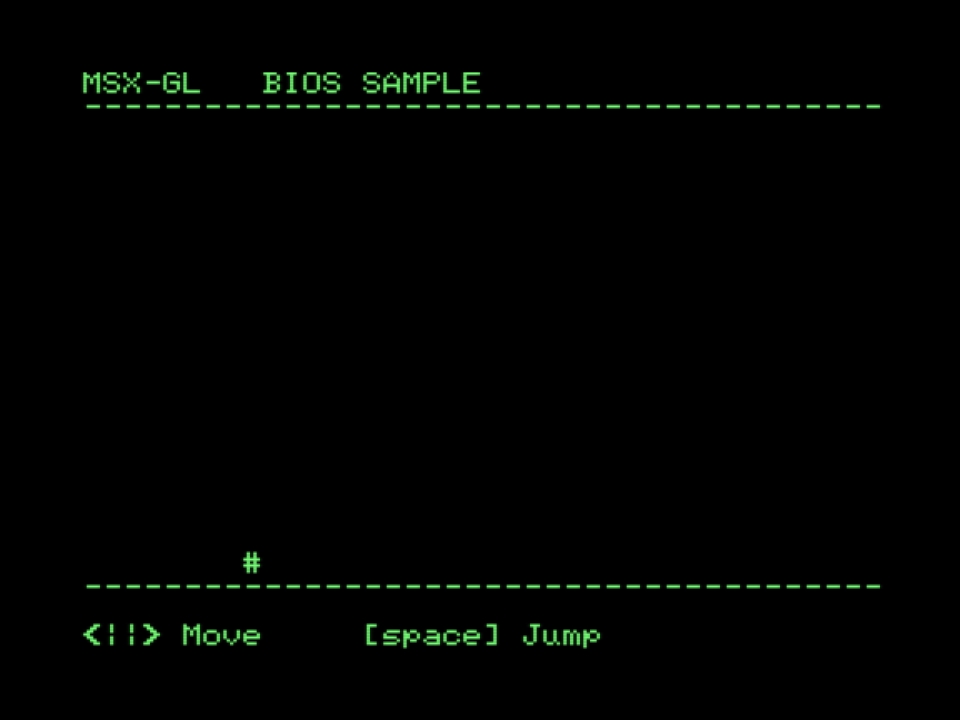
Program showing the use of default BIOS functions.

 32K
32K Clock
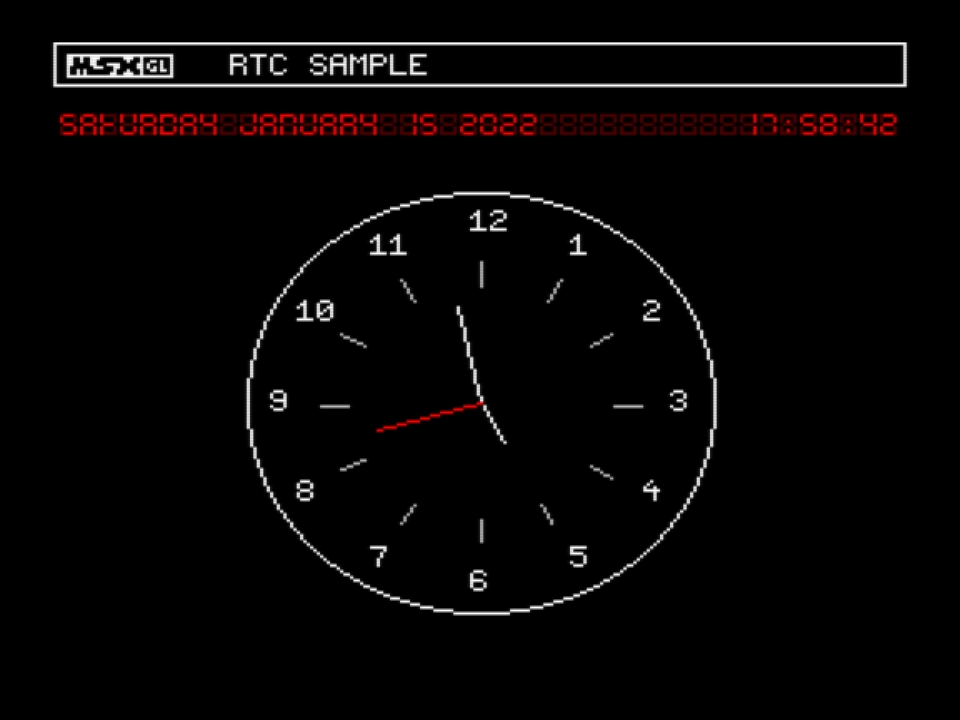
Program showing the use of the MSX2's Real Time Clock (Ricoh RP-5C01) to get current time and save/load data from CMOS memory.

 32K
32K PSG
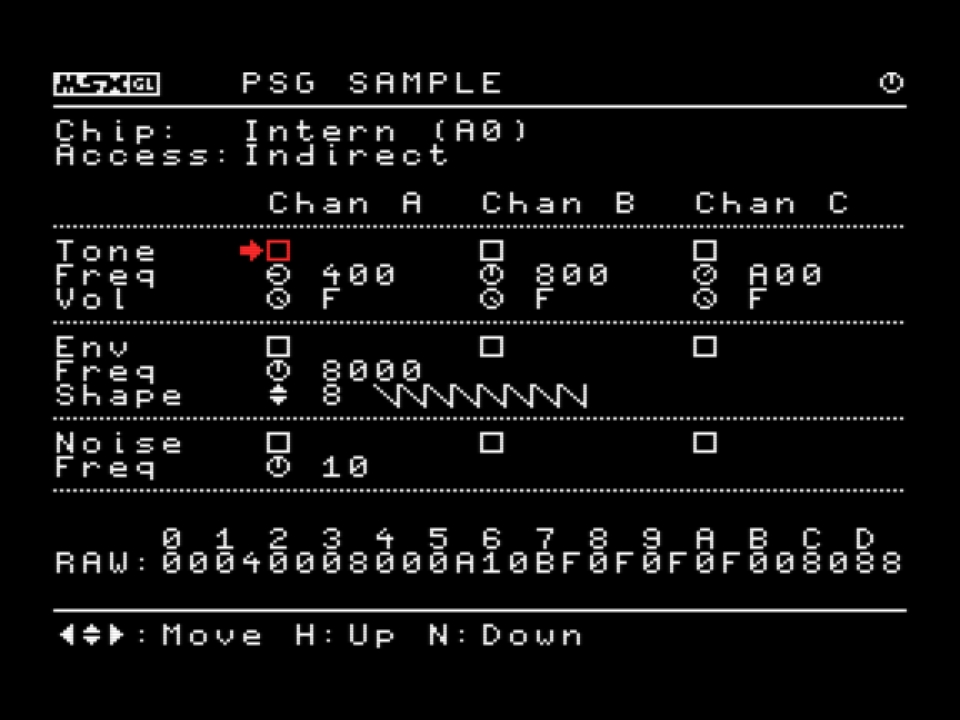
Program showing the use of direct control over PSG sound chip.

 32K
32K System
Render
Draw
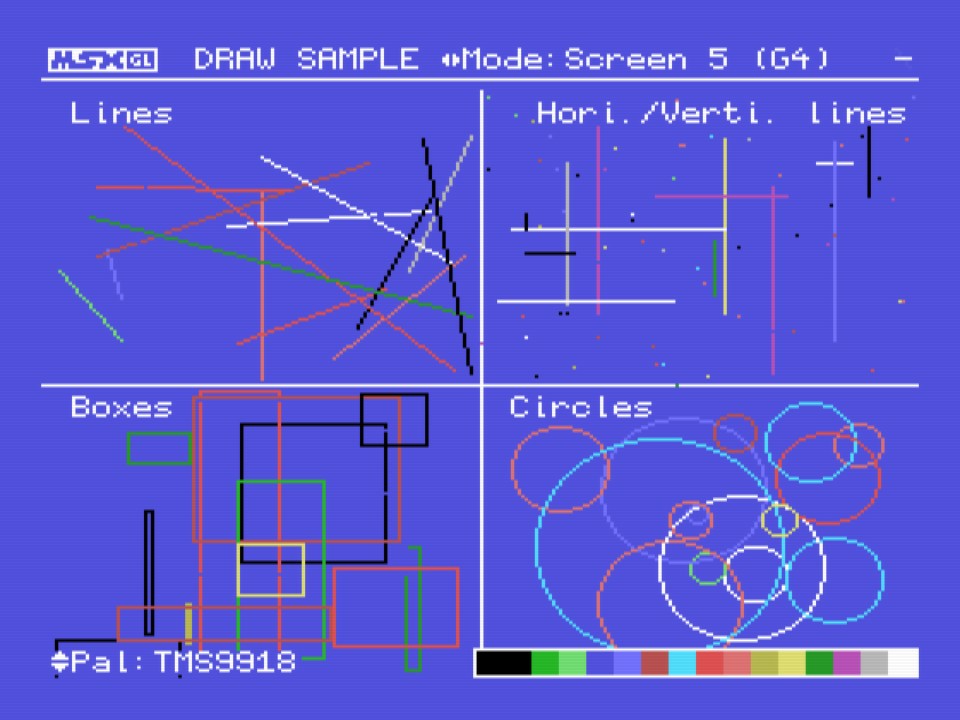
Program showing the use of Draw module with the MSX2 bitmap screen modes.

 32K
32K Graph Mode 3
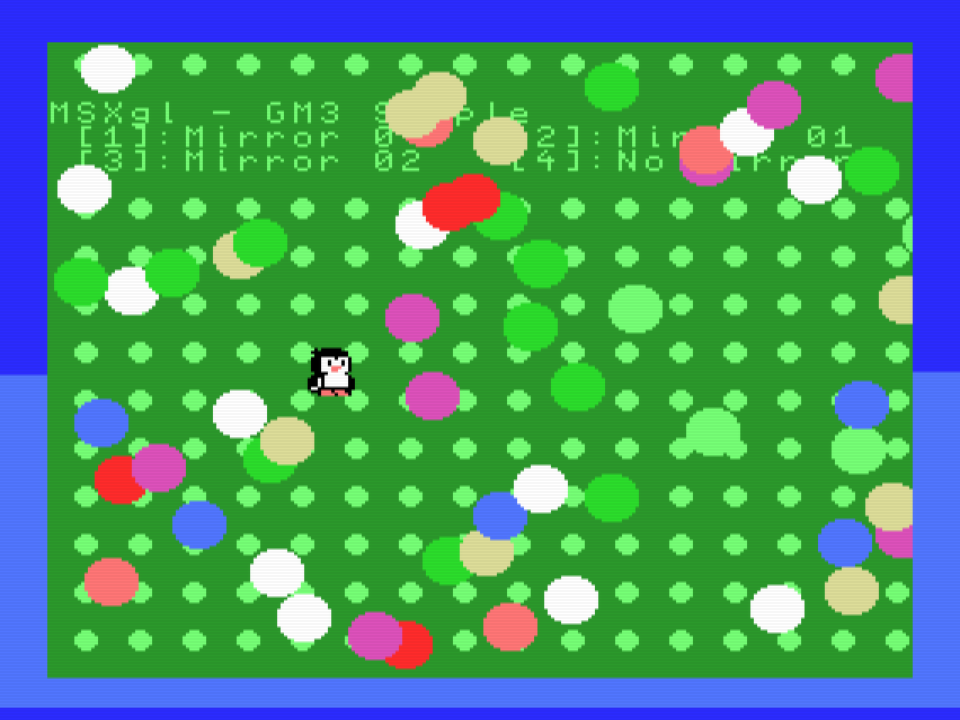
Program showing the use of Screen 4 (aka Graph mode 3) with various configuration (including unofficial MSX configurations like "Screen 1.5").

 32K
32K 
Program showing the use of graphical print features (bitmap, sprite, effects, etc.).

 32K
32K Sprite Mode 1

Program showing the use of sprite mode 1 and a Sprite Attribute Table flip method to reduce sprite disappearance.

 32K
32K Sprite Mode 2
Program showing the use of sprite mode 2 and split screen to change VDP setting during screen rendering.
- Showcased modules:
- File: s_sprite.c
- State: ✔️ Functional

 32K
32K Sprite FX
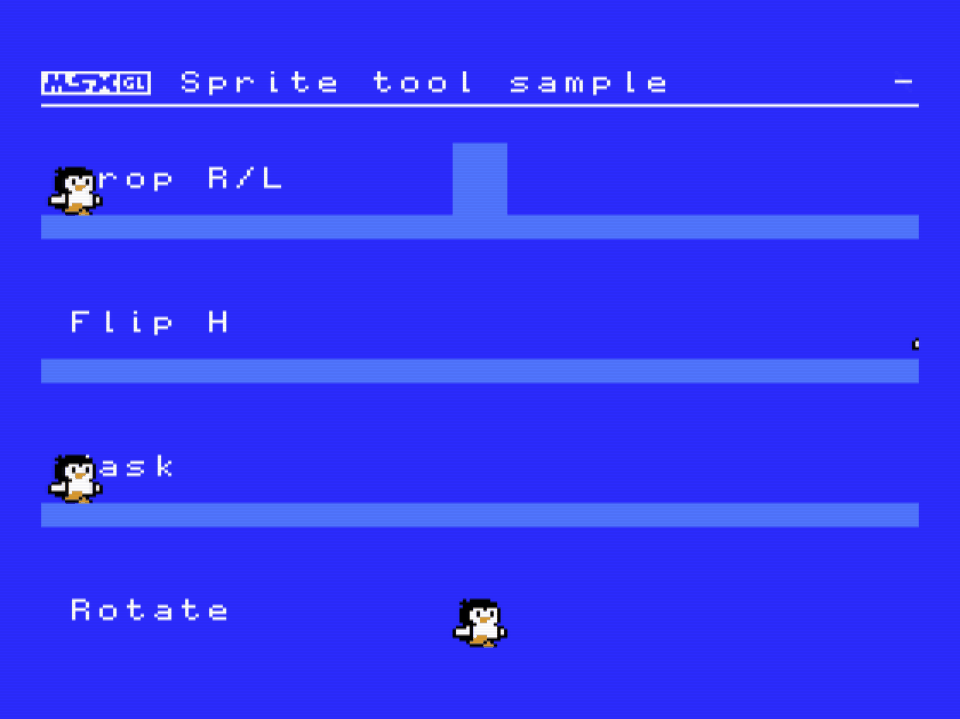
Program showing the use of Sprite Tool module to modify sprite data (support Cropping, Flipping, Asking and Rotating).
- Showcased modules:
- File: s_sprtfx.c
- State: ✔️ Functional

 32K
32K Software Sprite

Program showing the use of software sprite for all bitmap modes using VDP commands.
- Showcased modules:
- File: s_swsprt.c
- State: ✔️ Functional

 32K
32K Software Tile
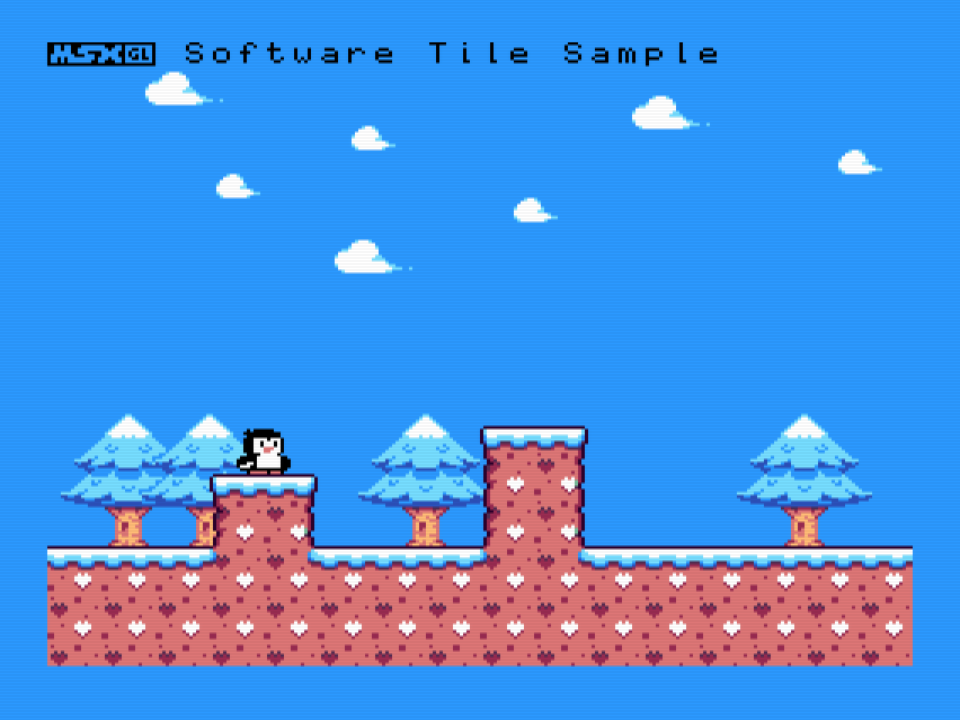
Program showing the use of software tile mode for MSX2 bitmap modes (only Screen 5 & 8 has been tested).
- Showcased modules:
- File: s_swtile.c
- State: ✔️ Functional

 32K
32K Text
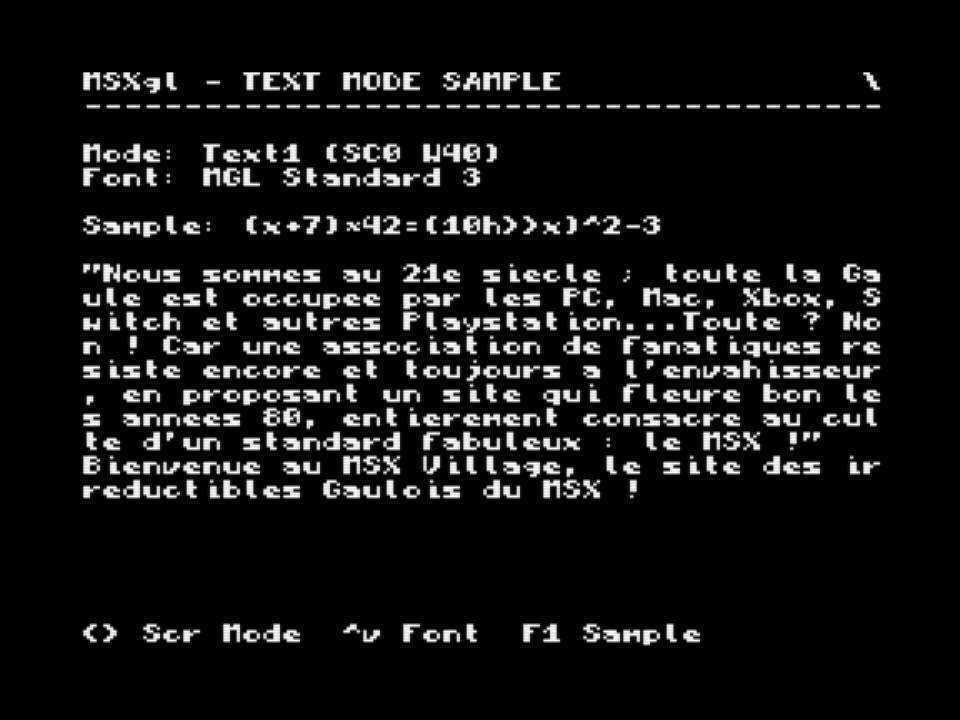
Program showing the use of print module with text modes (all MSX1 and MSX2 text/tiled mode).


 32K
32K VDP Command
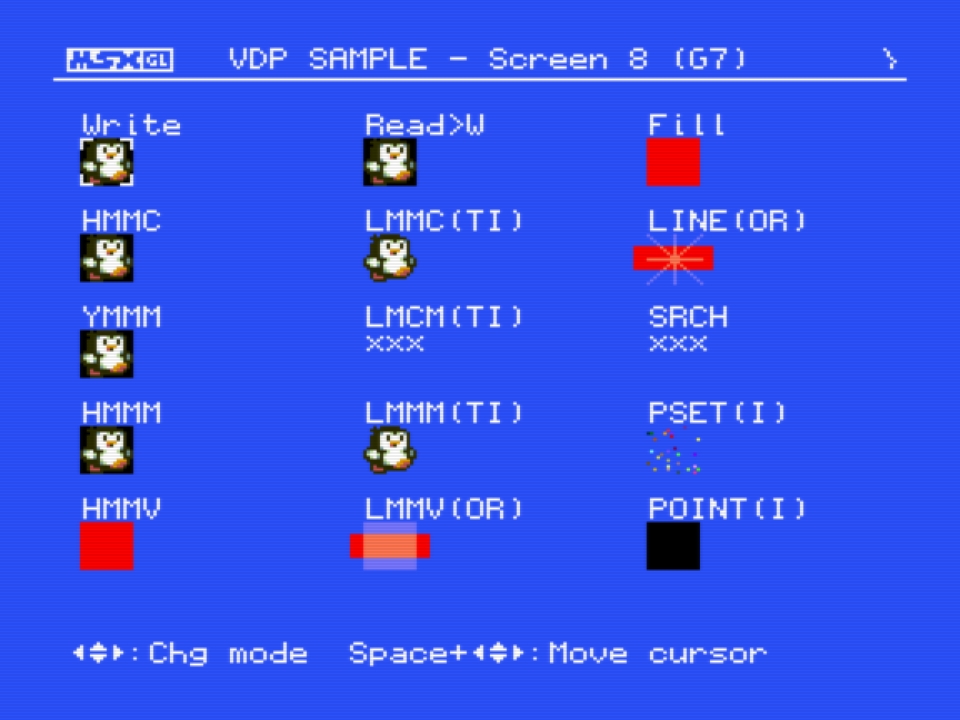
Program showing the use of VDP command to draw several effect in all bitmap modes.
- Showcased modules:
- File: s_vdpcmd.c
- State: ✔️ Functional

 32K
32K Target format
Boot Disk

Program showing the use boot disk target format. The program will be start from disk without going through MSX-DOS but allow to use BDOS function.

 BOOT
BOOT MSX-DOS

Program showing the use of MSX-DOS 1 routines to load and display image from file.


 MSX-DOS
MSX-DOS MSX-DOS 2

Program showing the use of various MSX-DOS 2 routines to load and display image, get disk information or handle mapped memory.
- Showcased modules:
- dos (code)
- dos_mapper (code)
- File: s_dos2.c
- State: ✔️ Functional

 MSX-DOS 2
MSX-DOS 2 Mapped ROM

Program showing usage of mapped ROM and segments switching.
- File: s_mapper.c
- State: ✔️ Functional

 ASCII8 128K
ASCII8 128K NEO mapper
Utilities
BASIC USR

Program showing the creation of binary to be load and used from BASIC.

 BIN (USR)
BIN (USR) 
Compressor

Program showing the use of several compression algorithms (RLEp, Bitbuster 1 & 2, ZX0 and Pletter).
- Showcased modules:
- File: s_zip.c
- State: ✔️ Functional

 MSX-DOS
MSX-DOS Game
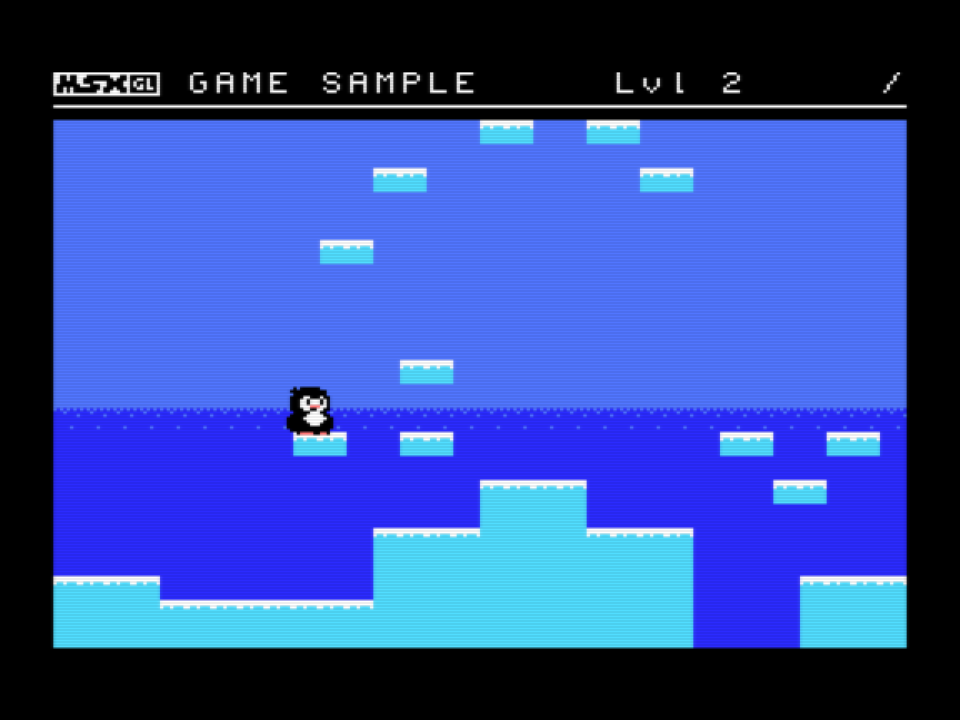
Program showing the use of Game and Game pawn modules. The Game module offers state management while Game pawn allows to manage characters (display, animation, movement, collision, etc.)

 32K
32K Localize
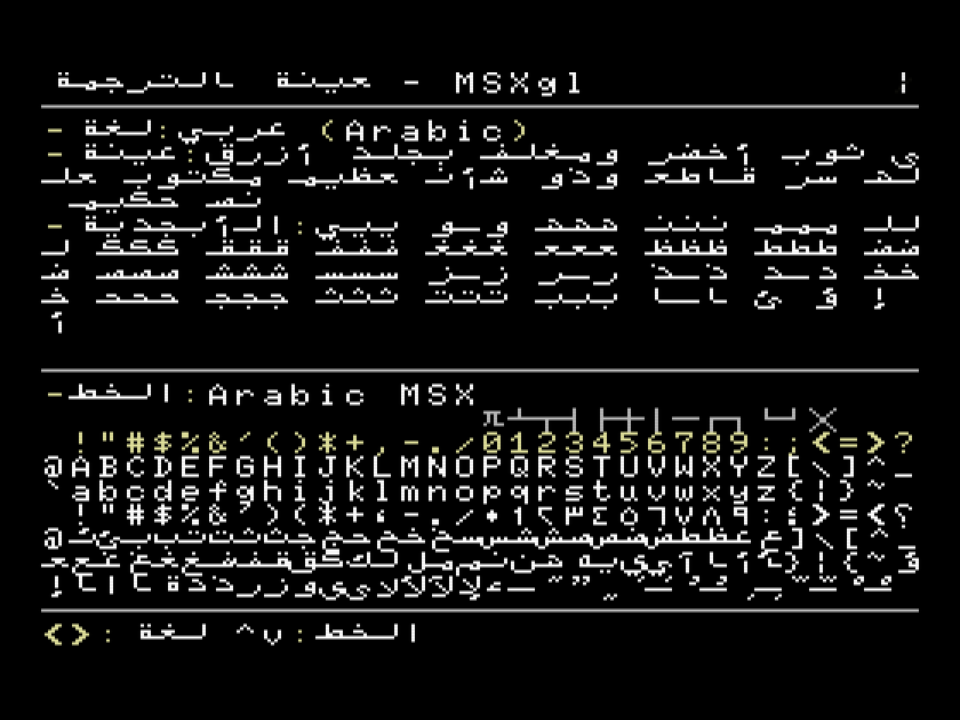
Show case of the localization handling module.

 32K
32K Math
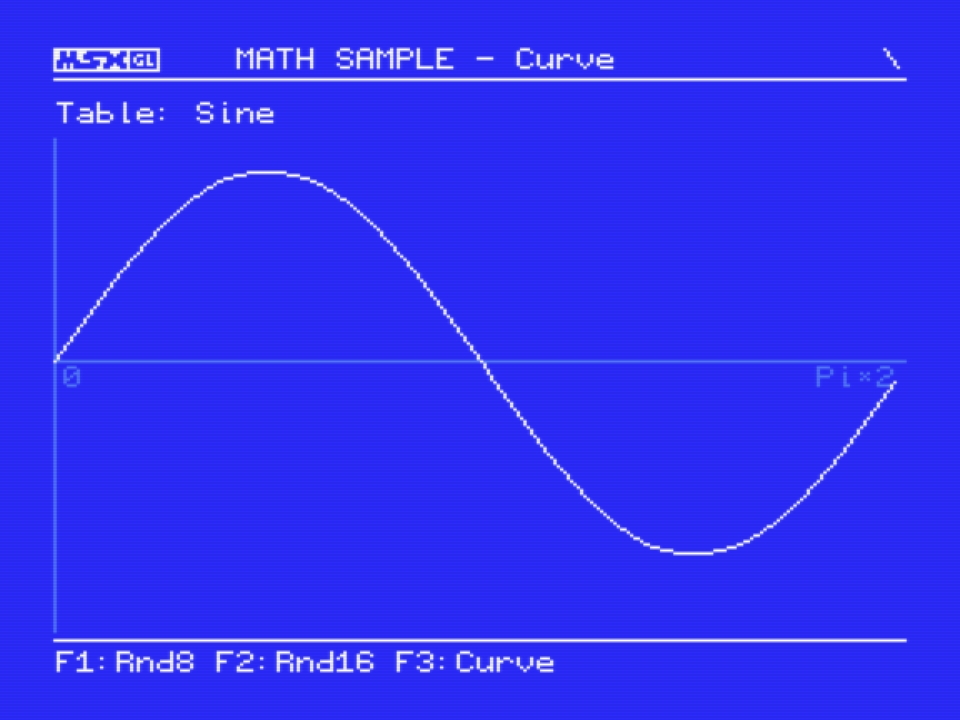
Program showing the use of mathematics pre-computed tables, pseudo-random generator and quick-computation functions.

 32K
32K Scrolling

Program showing the use of multi-directionnal tile-based scrolling and screen adjust register for smooth scrolling.
- Showcased modules:
- File: s_scroll.c
- State: ✔️ Functional

 32K
32K Devices
Joystick
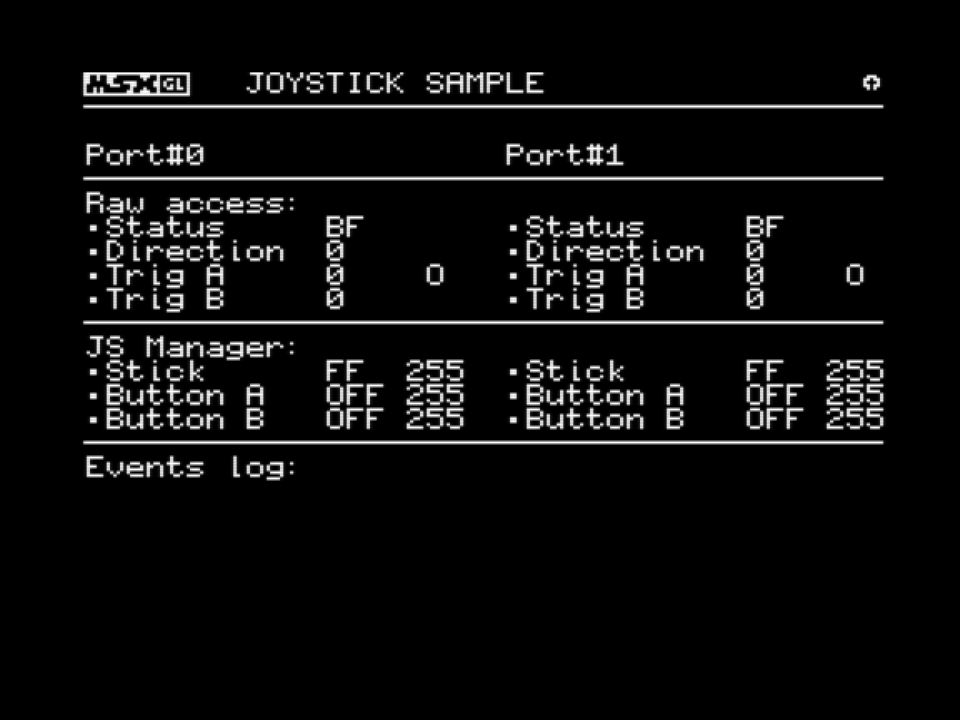
Program showing the use of joystick and input manager.
- Showcased modules:
- input (code)
- input_manager (code)
- File: s_joystk.c
- State: ✔️ Functional

 32K
32K Keyboard
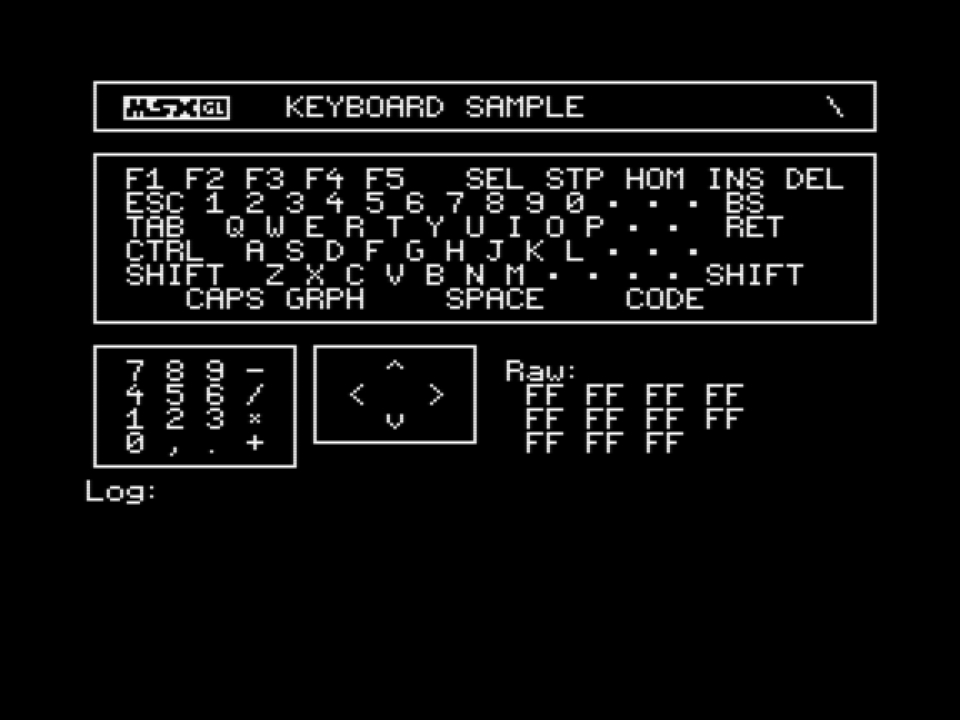
Program showing the use of keyboard and input manager.
- Showcased modules:
- input (code)
- input_manager (code)
- File: s_keybrd.c
- State: ✔️ Functional

 32K
32K Mouse

Program showing the use of mouse device and universal port (joystick port) device detection.

 32K
32K Ninja Tap
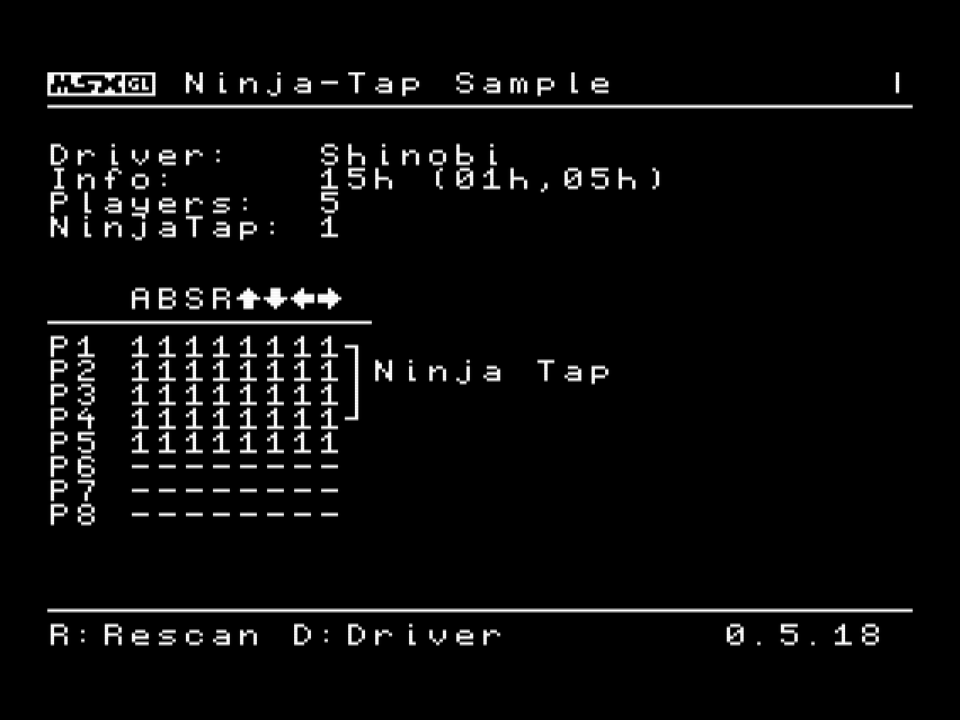
Program showing the use of NinjaTap device to connect up to 8 joysticks on one MSX machine.
- Showcased modules:
- File: s_ntap.c
- State: ✔️ Functional

 32K
32K 
ObsoNET

Program showing the use of ObsoNET cartridge using network stack.
- Showcased modules:
- File: s_onet.c
- State: ❓ Partially functional

 16K
16K PAC
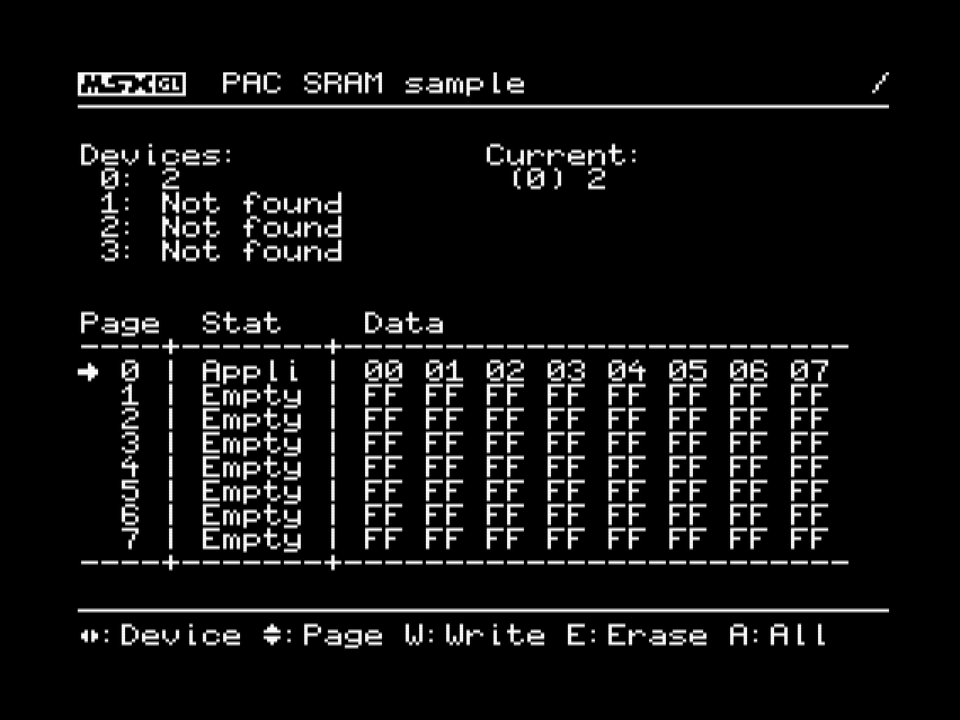
Program showing the use of PAC or FM-PAC to load/save data into SRAM.
- Showcased modules:
- File: s_pac.c
- State: ✔️ Functional

 32K
32K 
V9990
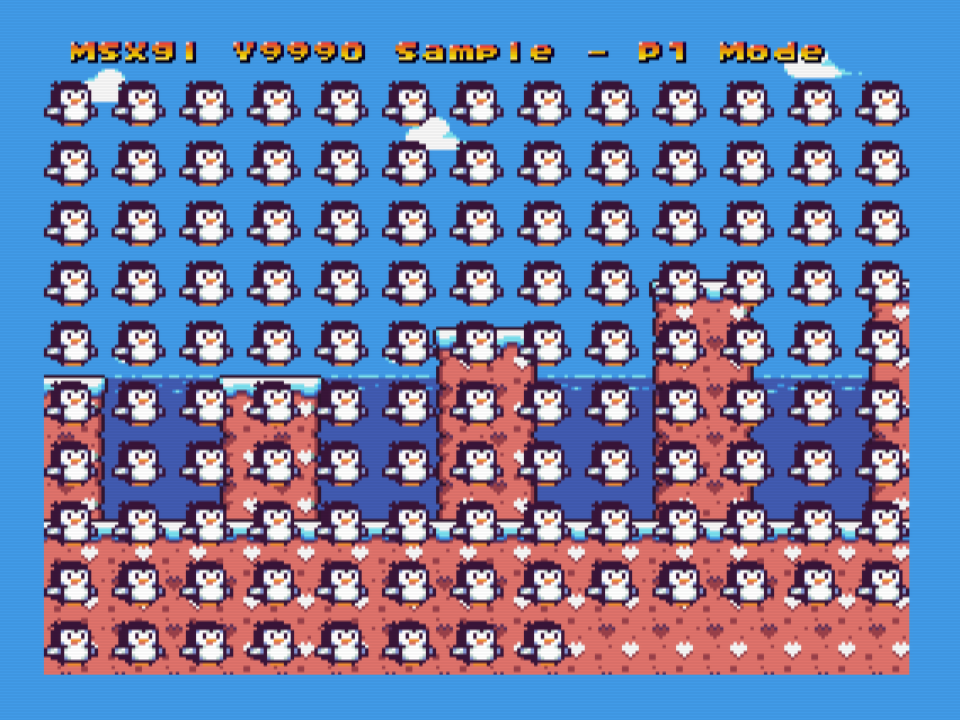
Program showing the use of Yamaha V9990 based video cartridge.

 32K
32K 
Audio Format
Arkos
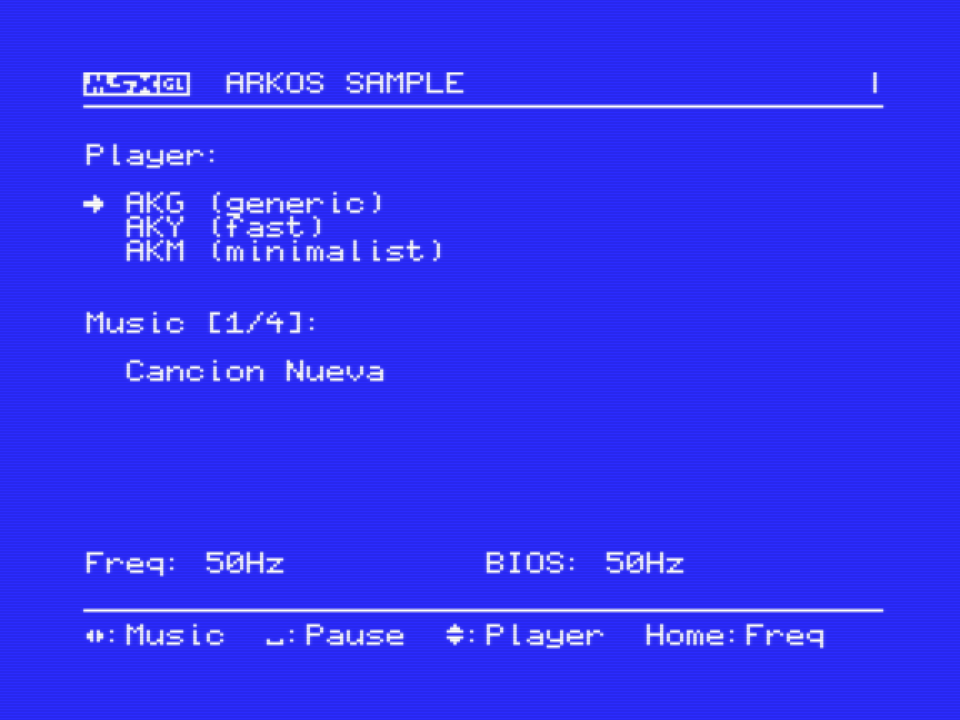
Program showing the use of Arkos Tracker II's replayers.
- Showcased modules:
- File: s_arkos.c
- State: ✔️ Functional

 ASCII8 128K
ASCII8 128K ayFX
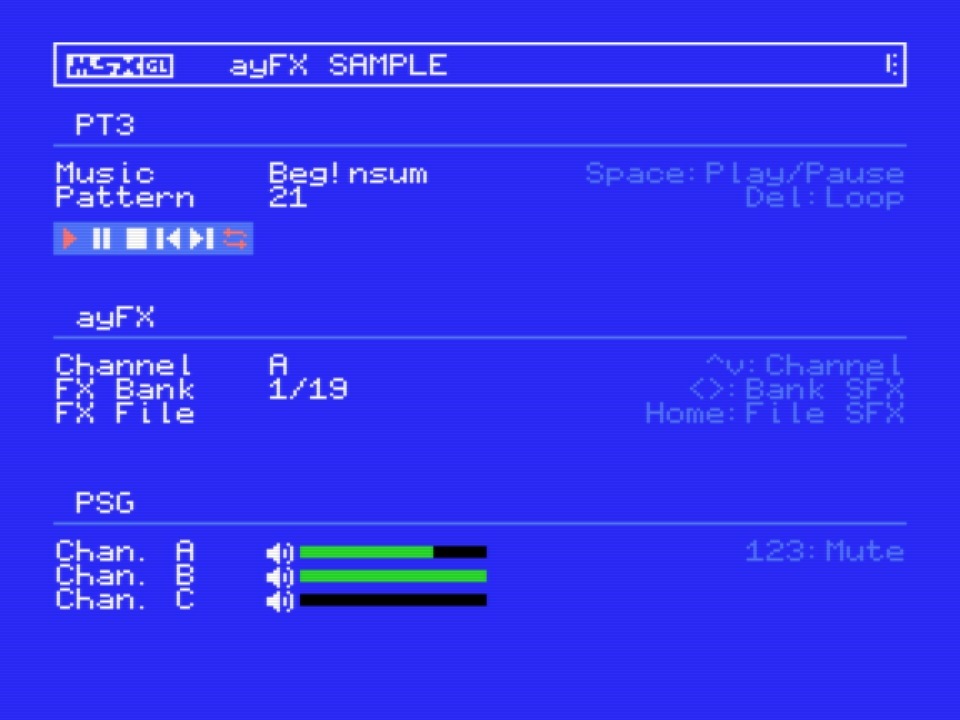
Program showing the use of ayFX's replayer.
- Showcased modules:
- File: s_ayfx.c
- State: ✔️ Functional

 32K
32K lVGM

Program showing the use of light-VGM's replayer (PSG).
- Showcased modules:
- File: s_lvgm.c
- State: ✔️ Functional

 32K
32K PCM-Encoder
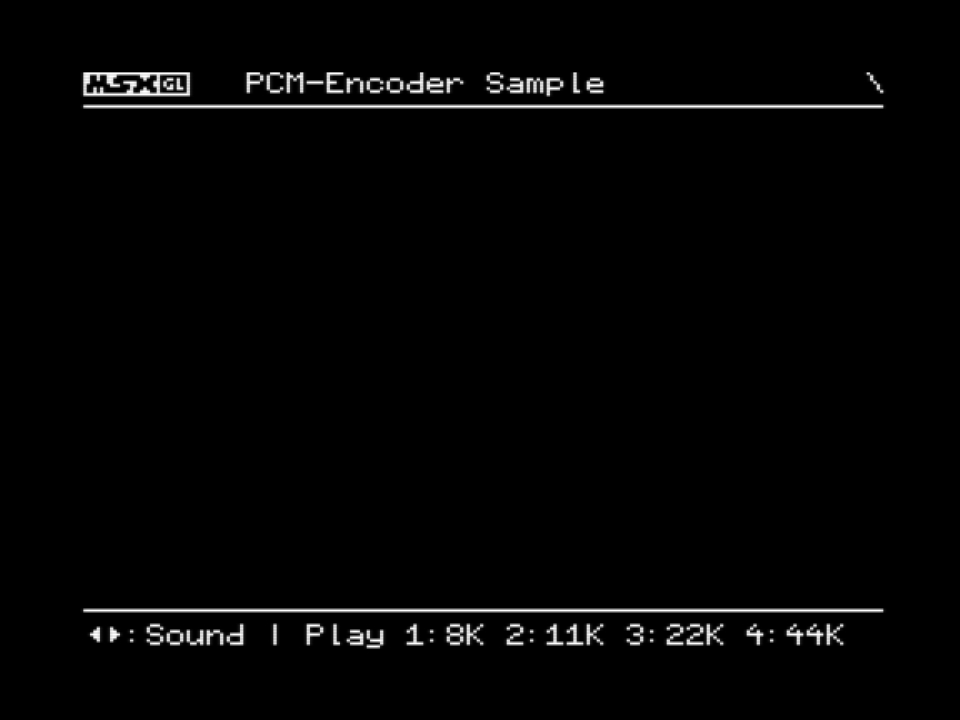
Program showing the use of the PCM Encoder's replayer (aka. Crystal clean PCM 8bit samples on the poor PSG).
- Showcased modules:
- File: s_pcmenc.c
- State: ✔️ Functional

 32K
32K PCM Play

Program showing the use of the PCM Play's replayer.
- Showcased modules:
- File: s_pcmplay.c
- State: ✔️ Functional

 32K
32K PT3
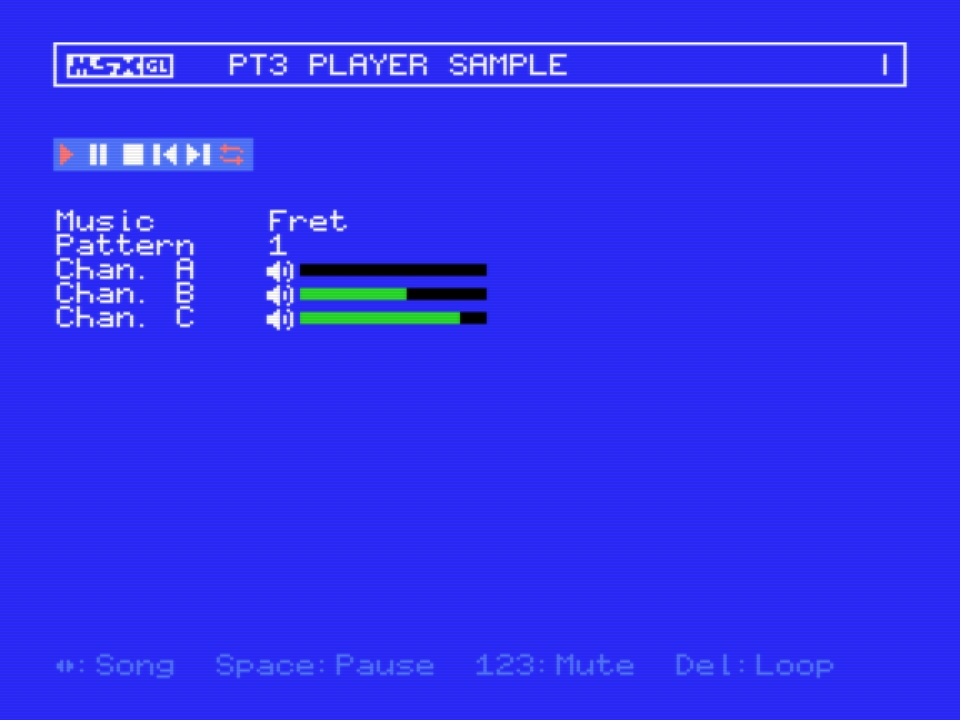
Program showing the use of Vortex Tracker II's replayer.
- Showcased modules:
- File: s_pt3.c
- State: ✔️ Functional

 32K
32K Trilo Tracker SCC

Program showing the use of Trilo Tracker SCC's replayer.
- Showcased modules:
- File: s_trilo.c
- State: ✔️ Functional


 KONAMI 128K
KONAMI 128K VGM
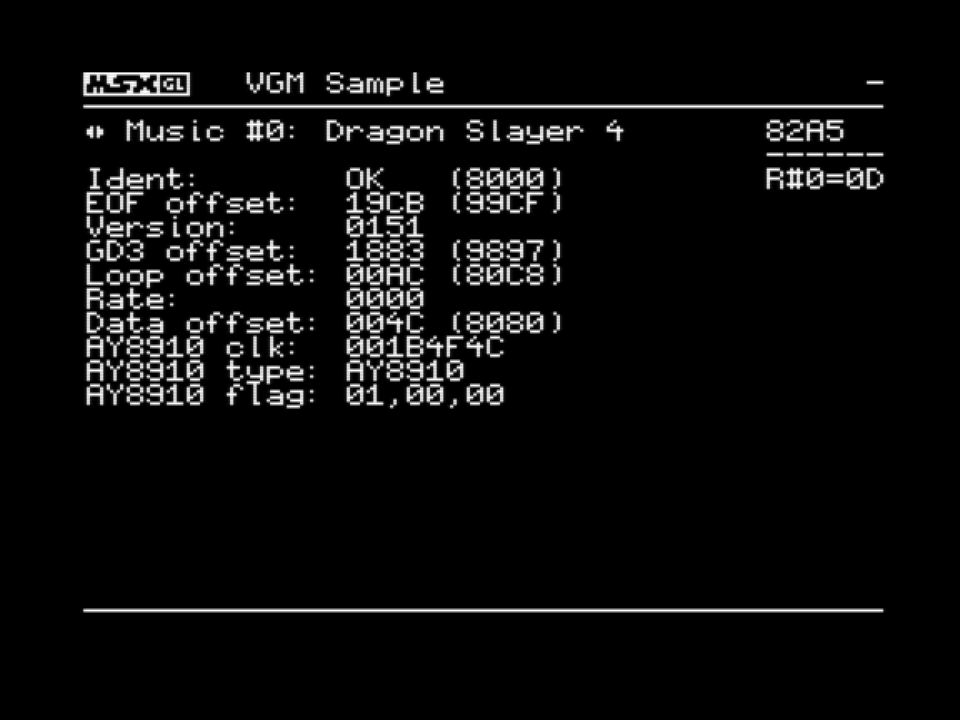
Program showing the use of VGM's replayer (PSG, SCC, MSX-Music, MSX-Audio).
- Showcased modules:
- File: s_vgm.c
- State: ✔️ Functional

 ASCII16 256K
ASCII16 256K 
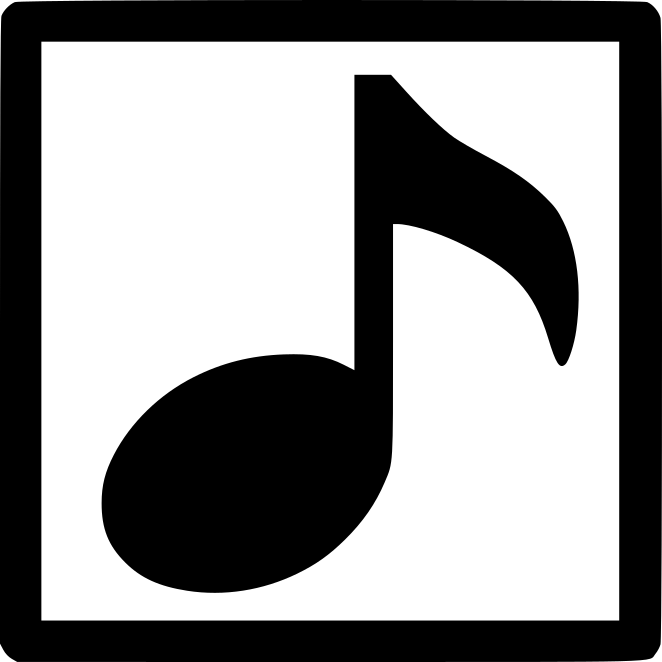

WYZ
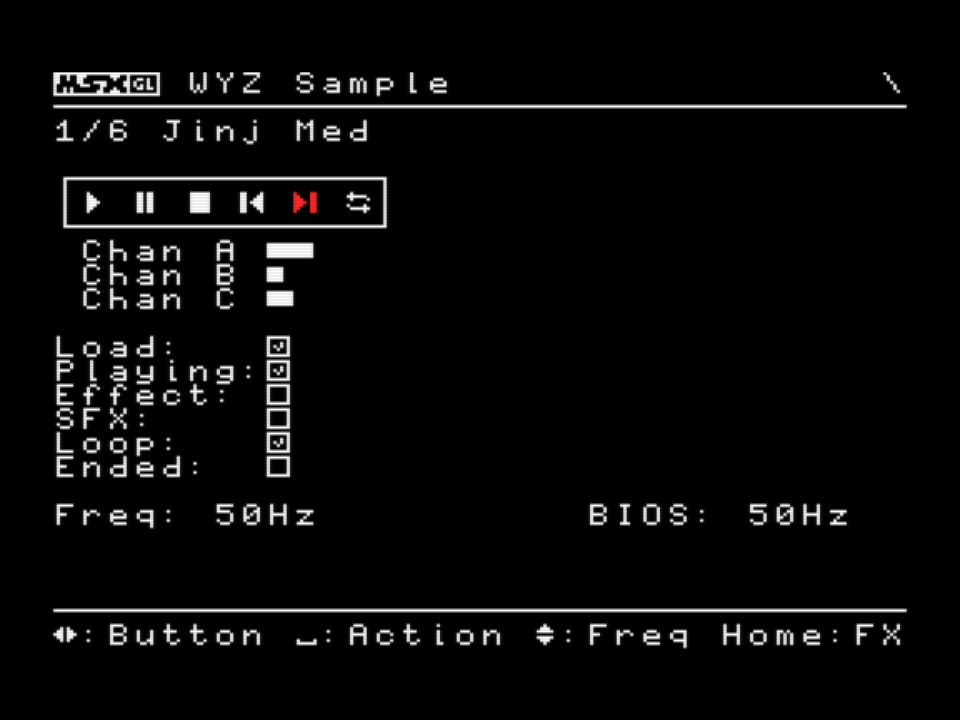
Program showing the use of WYZ Tracker's replayer (version 0.3).
- Showcased modules:
- File: s_wyz.c
- State: ✔️ Functional

 32K
32K WYZ2

Program showing the use of WYZ Tracker's replayer (version 0.3 47d).
- Showcased modules:
- File: s_wyz2.c
- State: ✔️ Functional

 32K
32K